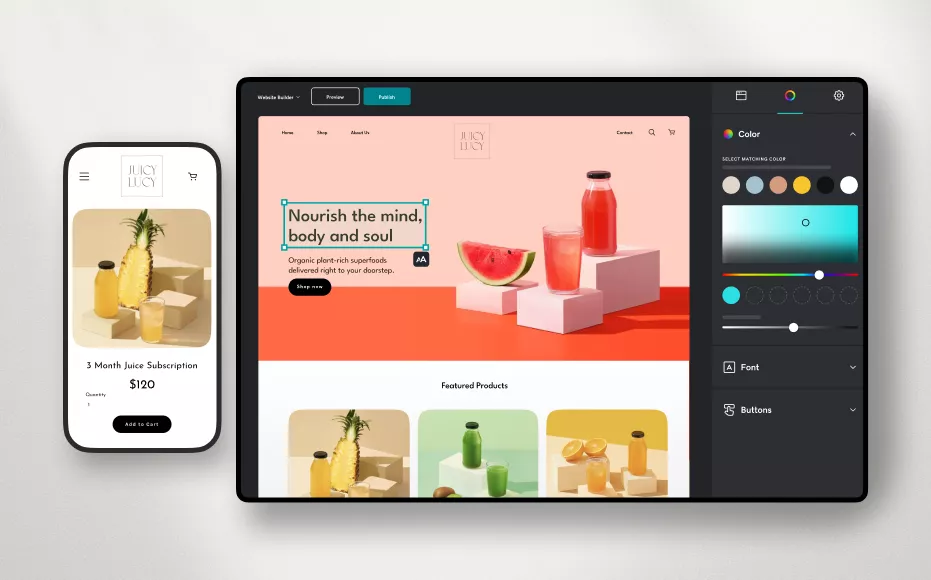Are you thinking about creating your own personal website but don’t know where to start? Do you want a professional-looking website but don’t have the budget to hire a designer? Well, you’re in the right place! In this article, we will explore the best free tools you can use to build your personal website without breaking the bank. Whether you’re a beginner or someone with a bit of experience, there are several user-friendly options available. By the end, you’ll have all the knowledge to get started on building a stunning website for yourself.
Why Build a Personal Website?
Having a personal website can open up many doors. It can serve as an online resume, a portfolio for your work, or even a space to share your thoughts and passions with the world. A personal website helps you establish an online presence, giving you the freedom to control what you share and how it’s presented. Plus, it can be a great way to build your personal brand, network with others, and stand out in a competitive world.
But how can you create one without spending a fortune? The answer is simple: using free website-building tools. Let’s dive into some of the top free tools available that will help you get your website up and running.
1. WordPress.com
Overview: WordPress is one of the most popular website-building platforms, and for good reason. It’s beginner-friendly, has a vast array of customization options, and offers a free plan to get started. You can create a personal website, blog, or portfolio with ease.
Key Features:
- Themes: WordPress offers a wide selection of free themes that are fully customizable.
- Plugins: Even with the free plan, you can access a variety of plugins to enhance the functionality of your website.
- Ease of Use: WordPress’s drag-and-drop interface makes it super easy to use, even if you have no experience with website design.
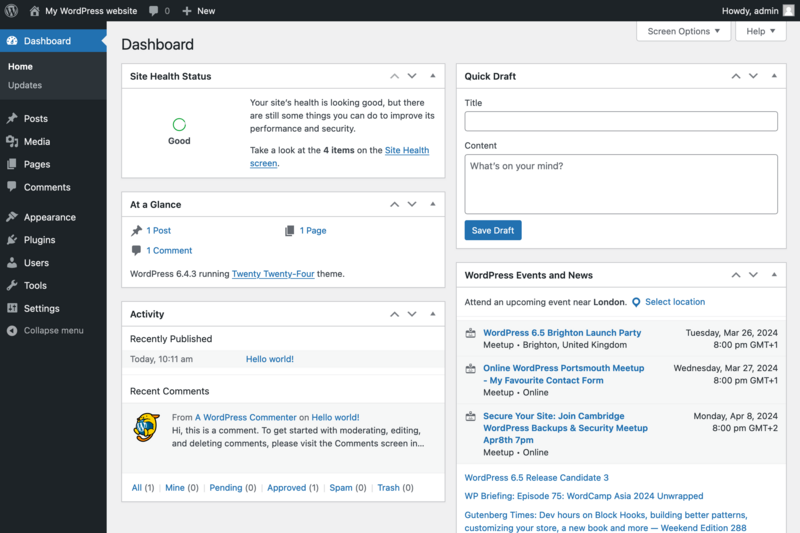
How to Get Started:
- Sign up for a free account on WordPress.com.
- Choose a theme and customize it to suit your needs.
- Start adding your content (text, images, and links).
- Publish your site and share it with the world!
2. Wix
Overview: Wix is another highly popular website builder that offers a free plan. Known for its drag-and-drop interface, Wix allows you to create a website without any coding skills. It’s a great choice for personal websites, portfolios, and blogs.
Key Features:
- Drag-and-Drop Builder: Wix’s intuitive drag-and-drop functionality makes it easy for beginners to create beautiful websites.
- Design Flexibility: You can fully customize your website using Wix’s powerful design tools.
- Free Plan: With the free plan, you can access most of the core features, including templates and basic storage.
How to Get Started:
- Create a free Wix account.
- Choose a template from a wide range of design options.
- Customize the template by adding text, images, and other content.
- Publish your website and start sharing it with others.
3. Google Sites
Overview: If you’re looking for a simple and free tool to build a personal website, Google Sites is a fantastic option. While it’s not as feature-rich as WordPress or Wix, it’s incredibly easy to use, making it ideal for beginners.
Key Features:
- Simple Interface: Google Sites offers a very user-friendly interface with easy navigation.
- Integration with Google Tools: If you’re already using Google tools like Google Drive or Google Analytics, you can easily integrate them into your site.
- No Ads: Unlike many free website builders, Google Sites doesn’t display ads on your website.
How to Get Started:
- Go to Google Sites and sign in with your Google account.
- Choose a template or start from scratch.
- Add your content, including text, images, and links.
- Publish your website and share it with others.
4. Weebly
Overview: Weebly is a great website builder that provides both free and paid plans. With a simple drag-and-drop editor, you can create a personal website, portfolio, or blog. It’s known for its ease of use and flexibility.
Key Features:
- Drag-and-Drop Editor: Weebly’s editor is one of the easiest to use for beginners.
- Free Plan: The free plan includes unlimited pages and a variety of customizable templates.
- E-commerce Functionality: While the free plan has some limitations, it still allows you to add a basic online store if needed.
How to Get Started:
- Sign up for a free Weebly account.
- Select a theme and start customizing it.
- Add content like text, images, and contact forms.
- Publish your website and make it live.
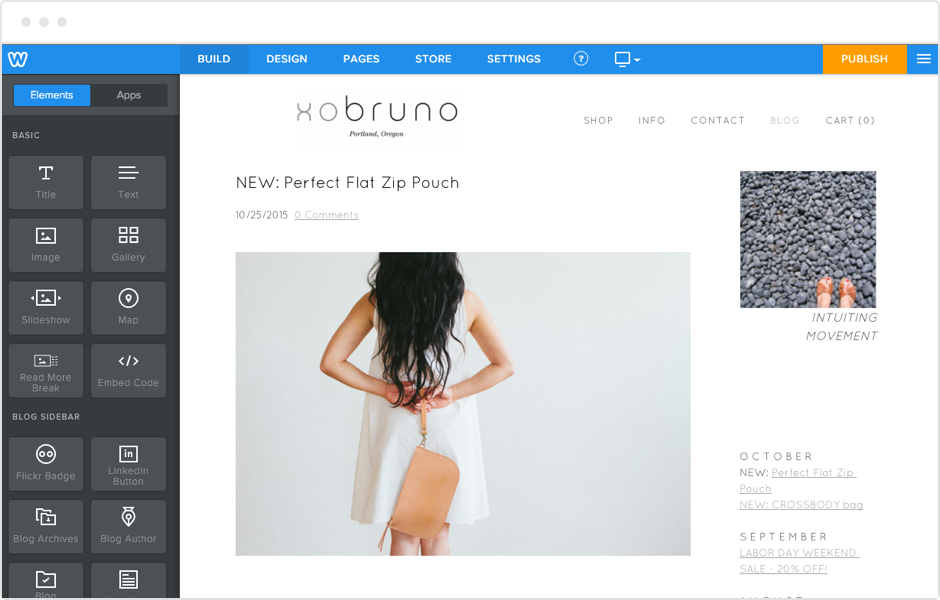
5. Carrd
Overview: Carrd is a tool for building simple, one-page websites, which makes it perfect for personal websites or portfolios. It’s free to use, easy to navigate, and comes with a wide selection of modern templates.
Key Features:
- One-Page Websites: Carrd is designed to help you build a clean and minimalist one-page website.
- Responsive Design: All websites built with Carrd are mobile-responsive.
- Custom Domains: You can use a custom domain, even on the free plan (though it comes with Carrd branding).
How to Get Started:
- Create an account on Carrd.
- Pick a template from the collection of free options.
- Customize the content, such as adding your portfolio, about me section, or blog posts.
- Publish your site.
6. GitHub Pages
Overview: If you have a bit of coding knowledge or want to learn, GitHub Pages is a powerful and free tool for building personal websites. It’s perfect for tech-savvy individuals who want to create a website from scratch or host a static site.
Key Features:
- Free Hosting: GitHub Pages offers free hosting for static websites.
- Version Control: GitHub Pages uses Git, so you can track changes to your website.
- Custom Domain: You can connect a custom domain to your GitHub Pages site.
How to Get Started:
- Sign up for a GitHub account.
- Create a repository for your website.
- Push your HTML, CSS, and other files to the repository.
- Publish your website using GitHub Pages.
7. Strikingly
Overview: Strikingly is a website builder that specializes in one-page websites, making it ideal for personal portfolios or resumes. The free version lets you create a basic website that looks sleek and professional.
Key Features:
- One-Page Websites: Perfect for a personal landing page or portfolio.
- Templates: Strikingly offers several free, modern templates for you to choose from.
- Mobile-Friendly: All Strikingly websites are mobile-optimized.
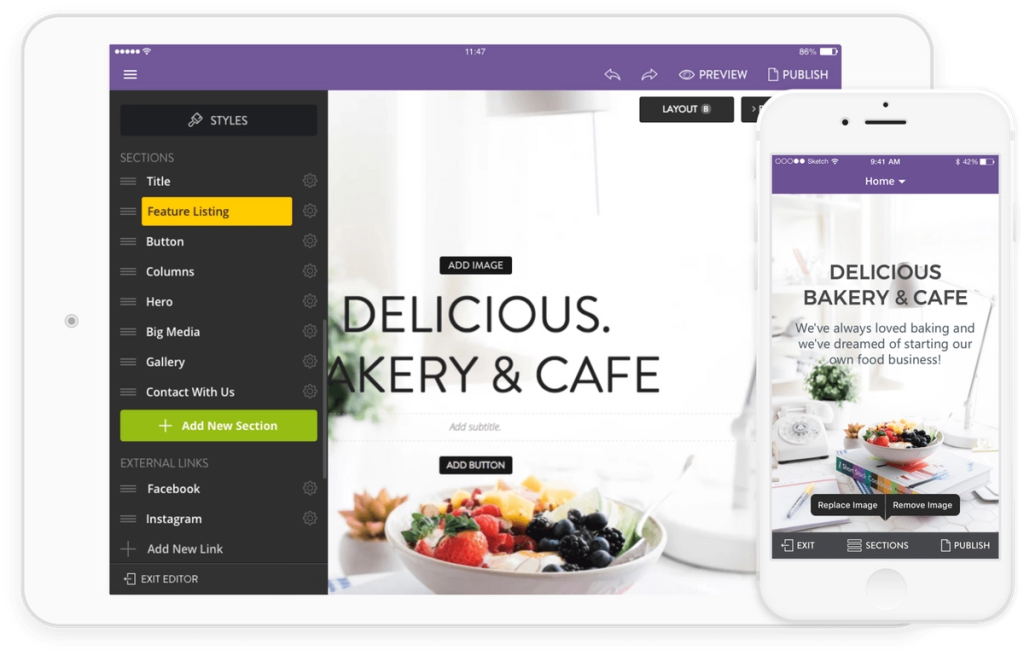
How to Get Started:
- Sign up for a free account on Strikingly.
- Choose from one of their free templates.
- Customize your template by adding your personal information or portfolio.
- Publish your site and share it with others.
Conclusion
Building a personal website doesn’t have to be expensive or complicated. With the tools mentioned above, you can create a website that reflects your personality, skills, and passions—completely for free! Whether you’re a beginner or more advanced, these tools cater to various needs, from simple one-page websites to full-fledged portfolios or blogs.
The key is to start with a clear idea of what you want your website to represent. Once you’ve chosen the right tool, follow the steps provided and get started. Your personal website will be up and running in no time!