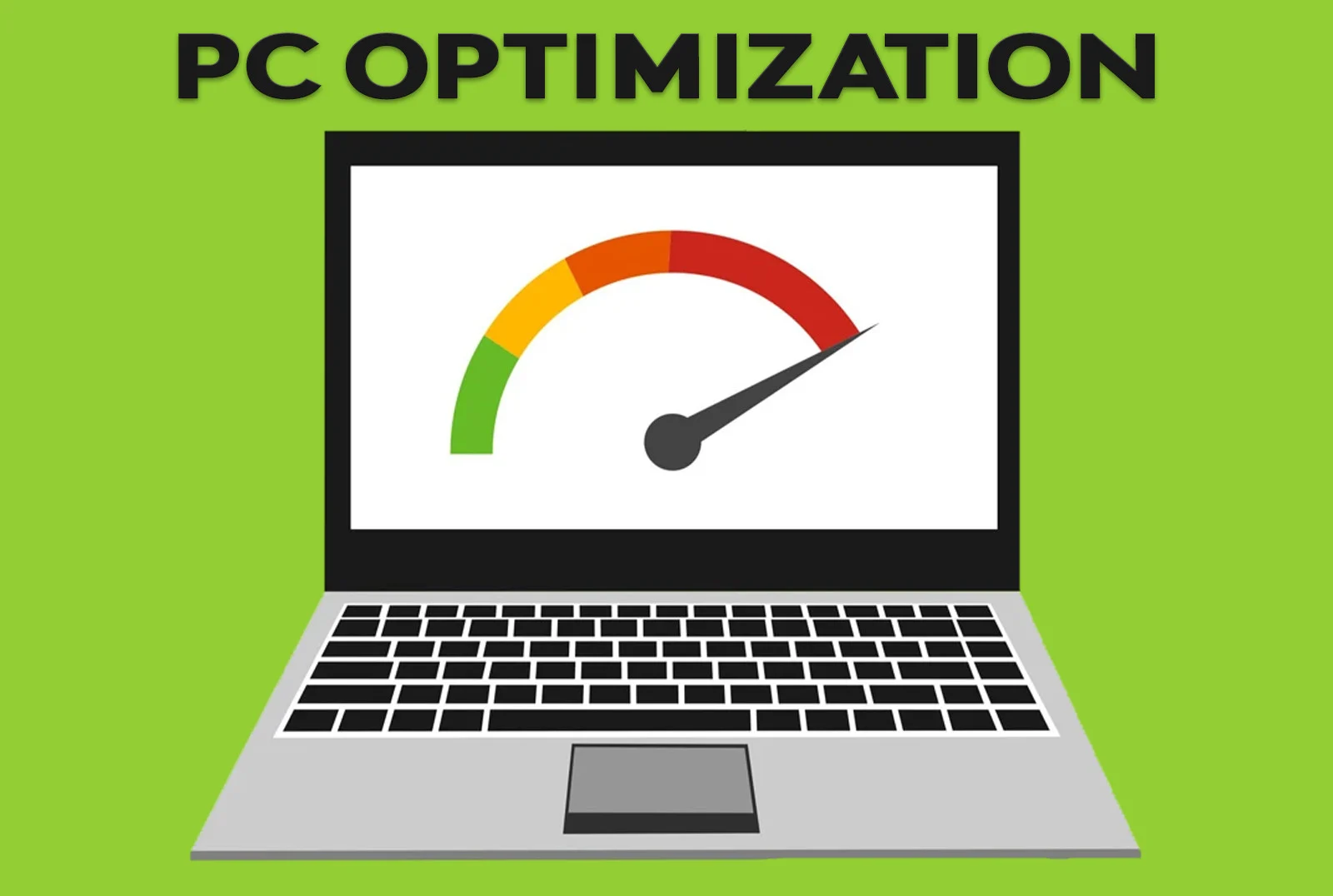Are you frustrated with your computer’s sluggish performance? Does it seem to take forever to load apps, open files, or even start up? You’re not alone. Many of us face this issue, and it’s common for computers to slow down over time. But what if we told you there’s a way to speed things up without spending a dime? Yes, free maintenance software can help you optimize your computer’s performance and keep it running smoothly. But how do you choose the right one? Which tools can genuinely make a difference without overloading your system?
In this article, we’ll explore how to optimize your computer with free maintenance software. We’ll guide you through understanding what this software does, why it’s important, and which programs to consider for improving your PC’s performance.
1. What is Computer Maintenance Software?
Before we dive into the specifics, let’s first understand what maintenance software is. Simply put, computer maintenance software refers to tools that help manage, clean, and optimize your system. Over time, files, unnecessary programs, and system clutter accumulate, causing your computer to run slower. These software tools help remove junk, fix errors, and improve the overall speed of your machine.
There are many types of maintenance software, but for this article, we’ll focus on free tools that anyone can download and use.
2. Why is Optimizing Your Computer Important?
As technology advances, software becomes more demanding on your system. Your computer might have once run like a dream, but as you install more programs, store more files, and use your machine regularly, it can start to show signs of wear. Slow boot times, lagging applications, and random crashes are often signs of a computer in need of optimization.
Optimization not only improves your computer’s speed but also helps prevent problems before they occur. Regular maintenance can extend your device’s lifespan and ensure that it stays secure and reliable.
3. Benefits of Free Computer Maintenance Software
You might be wondering: Is it really worth using free software for maintenance? The answer is yes! Free maintenance tools offer a variety of benefits, such as:
- Improved Speed: By cleaning up unnecessary files and optimizing your system, free maintenance software can significantly improve your computer’s performance.
- Ease of Use: Most of these tools are user-friendly, requiring little technical knowledge. They often have one-click solutions for optimization.
- Free of Cost: Unlike paid software that may require a subscription or a one-time fee, free tools are available to anyone without any charge.
- Regular Updates: Many free tools are regularly updated, ensuring they stay compatible with the latest software and offer new features.
4. Best Free Maintenance Software for Optimizing Your Computer
Now, let’s look at some of the best free maintenance software options available for Windows and Mac users.
CCleaner
CCleaner is one of the most popular and trusted free maintenance tools available. It helps clean junk files, optimize system settings, and fix registry errors. The software’s free version offers most of the essential features you need to improve your computer’s performance.
- Key Features:
- Junk file cleaning
- Browser history and cache removal
- Registry cleaning
- Startup manager

Glary Utilities
Glary Utilities is another excellent free tool for optimizing your computer. It provides a suite of maintenance tools, including disk cleanup, registry repair, and memory optimization. It’s a comprehensive tool for those looking to give their computer a real boost.
- Key Features:
- Disk cleanup
- Privacy protection
- Registry fix
- Startup manager
- File encryption
IObit Advanced SystemCare
Advanced SystemCare is a free tool from IObit that focuses on system cleaning, privacy protection, and performance optimization. It’s an easy-to-use tool that can help boost your computer’s speed by cleaning up junk files and optimizing system settings.
- Key Features:
- System cleaning
- Junk file removal
- Malware and spyware removal
- System optimization
Wise Disk Cleaner
Wise Disk Cleaner is a free and lightweight tool designed to remove junk files and speed up your computer. It also comes with a disk defragmentation feature, which can help improve the speed of your hard drive.
- Key Features:
- Disk cleanup
- Junk file removal
- Disk defragmentation
- Privacy protection
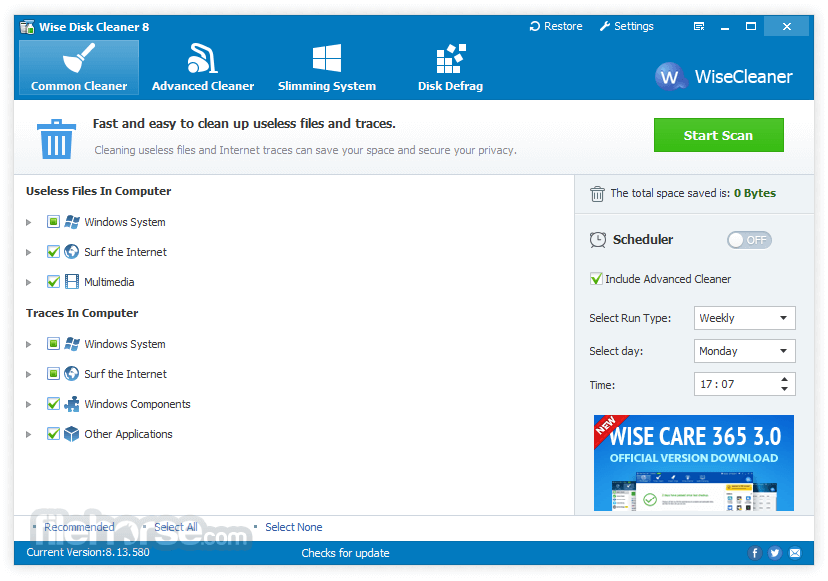
BleachBit
BleachBit is a simple and powerful free maintenance tool, especially for advanced users. It can delete junk files, clean cache, and even wipe free disk space to prevent recovery. It’s available for both Windows and Linux users.
- Key Features:
- File deletion
- Cache and log file cleaning
- Privacy protection
- Disk space management
5. How to Use Free Maintenance Software Effectively
Using maintenance software is usually straightforward, but there are a few tips to keep in mind to get the most out of it:
Run Regular Scans
Set up a schedule to run scans for junk files, registry errors, and other system issues. Most software allows you to automate scans, so your computer stays optimized without you having to remember to run it manually.
Clean Temporary Files Often
Temporary files can pile up quickly, and they can take up a lot of space. Clean your system regularly to prevent unnecessary files from slowing it down.
Monitor Startup Programs
Some programs automatically start when you boot up your computer. Many of these programs are unnecessary and can slow down your startup time. Most maintenance software allows you to manage and disable these startup programs.
Defragment Your Hard Drive
If you’re using an older HDD, defragmenting it can help improve performance. This process reorganizes fragmented files, making it easier for your computer to access them.
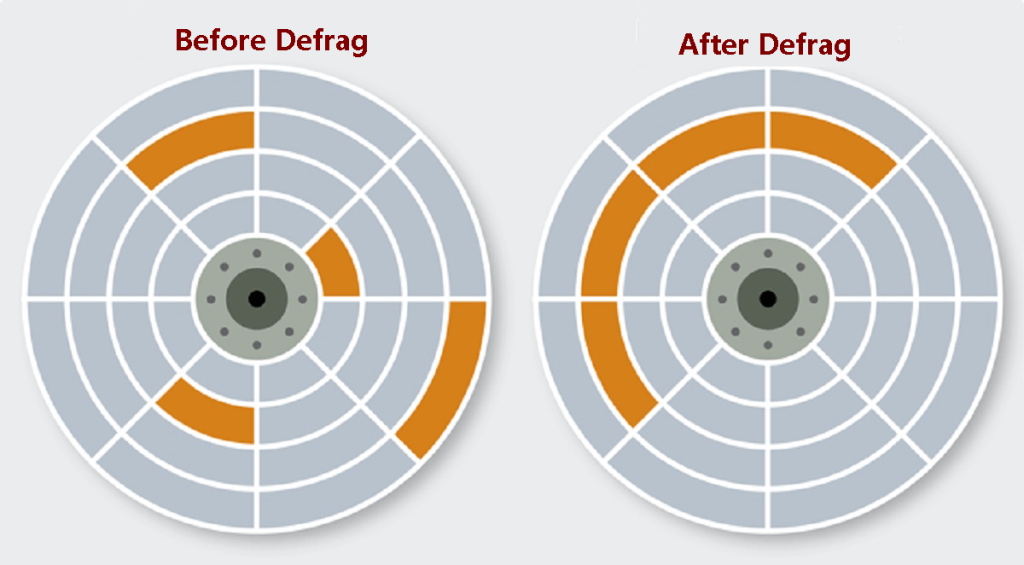
6. Common Mistakes to Avoid When Using Free Maintenance Software
While free maintenance software is incredibly useful, it’s important to avoid certain mistakes that can actually harm your system:
- Overusing the Registry Cleaner: Some registry cleaners can cause more harm than good if not used carefully. Always back up your registry before making any changes.
- Ignoring Software Updates: Regular updates ensure that the tool works properly and that it stays compatible with the latest operating systems and software.
- Using Too Many Tools: Using several optimization tools at once can lead to conflicts or redundant operations. Stick to one or two trusted tools for the best results.
Conclusion: Is Free Maintenance Software Worth It?
In short, yes! Free maintenance software is an effective way to keep your computer running smoothly without spending a cent. With the right tools, you can improve your PC’s performance, increase its speed, and even extend its lifespan. So, why wait? Start optimizing your system today!
By using the best free maintenance tools available and following the tips we’ve discussed, you can say goodbye to sluggish performance and hello to a faster, more efficient computer.