In today’s fast-paced digital world, sharing files, documents, and media between devices is more essential than ever. Google has recognized this need and developed a powerful tool called Google Quick Share. This feature allows users to send files seamlessly across various devices, including photos, videos, or links. If you’re using Android, Chromebooks, or other Google-supported devices, Quick Share streamlines the sharing process, making it quicker and more efficient than ever before.
This article explores Google Quick Share’s top features, how it works, and why it’s a game-changer for people who need to share files quickly and efficiently.
What is Google Quick Share?
Google Quick Share is a file-sharing tool that facilitates content sharing between compatible devices. It allows you to share a photo, a video, or a document with just a few taps. This tool leverages Bluetooth, Wi-Fi, and the internet to ensure fast file transfers without cables or complex software.
Quick Share stands out because of its simplicity and speed. It allows you to easily send files to nearby devices, including Android phones, Chromebooks, and Windows devices supporting Google’s ecosystem.
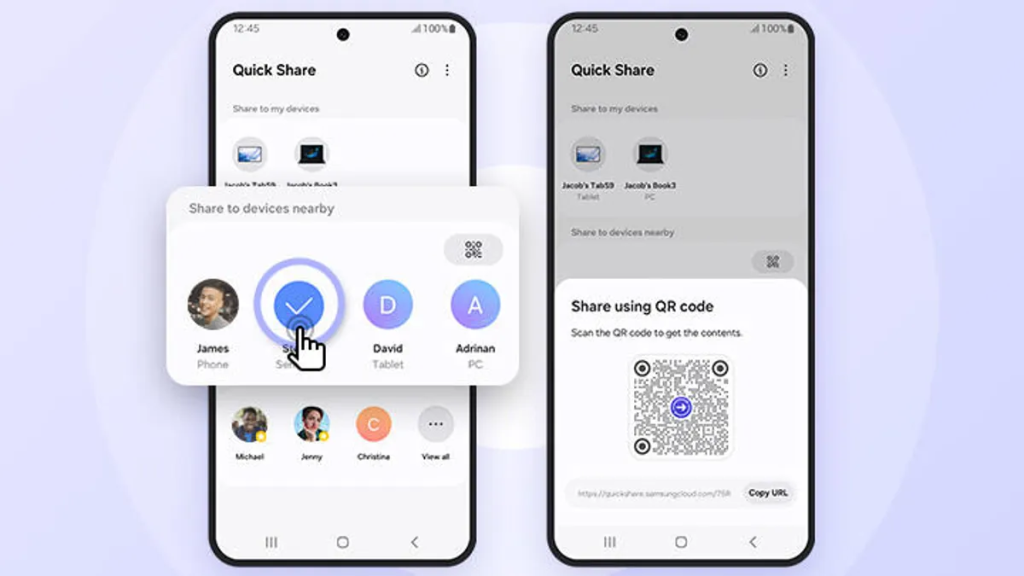
Key Features of Google Quick Share
1. Seamless Cross-Platform Sharing
One of Google Quick Share’s most important features is its cross-platform compatibility. Google designed this tool to work across Android devices, Chromebooks, and other platforms within its ecosystem. You can quickly transfer files between these devices if you’re using a Pixel phone, a Chromebook, or even a laptop running Google services.
For instance, imagine you’re working on a presentation on your Android phone and want to share it with your Chromebook. With Quick Share, you can easily send the file to your Chromebook in just a few seconds. You no longer need to rely on third-party apps or email to transfer files between your devices.
2. Fast and Efficient File Transfer
Speed is one of Google Quick Share’s standout features. Unlike traditional methods such as Bluetooth, which can be slow and unreliable, Quick Share uses Wi-Fi Direct and Bluetooth to ensure faster file transfers. This means you can transfer large files, such as HD videos or high-resolution photos, in a fraction of the time it would take using other methods.
If sharing a high-quality photo with a friend or sending a vital work document to your colleague, Google Quick Share ensures your files are transferred quickly and reliably. The transfer speed also ensures you can stay productive without waiting for files to upload or download.
3. No Internet Required for Nearby Sharing
Unlike many other sharing features, Google Quick Share doesn’t rely on an active internet connection to share files between nearby devices. Wi-Fi Direct creates a direct connection between devices, allowing quick and secure file transfers without consuming your mobile data or requiring an internet connection.
This feature is handy when you’re in an area with limited internet connectivity or when you want to avoid using your mobile data for large file transfers. Even if you’re in a café, at a park, or even on a plane, you can still share files easily using Google Quick Share.
4. Security and Privacy
In today’s digital world, security is a significant concern. Google has ensured that Quick Share is a secure platform for transferring files. All files sent through Quick Share are encrypted, ensuring your data is safe during transfer. This level of security means that sensitive files, such as work documents or personal photos, are protected from unauthorized access.
Quick Share uses Google’s authentication process to ensure only trusted devices can connect and transfer files. This prevents strangers from accessing your files or sending you unwanted content.
5. Integration with Google Ecosystem
Google Quick Share integrates seamlessly with the Google ecosystem, including Google Photos, Google Drive, and Google Docs. If you have a file stored in Google Drive or Google Photos, you can easily share it using Quick Share, making it an excellent tool for sharing cloud-based content across devices.
For example, if you have a Google Doc that you want to share with a colleague, you can open the document on your Android phone and use Quick Share to send it directly to your Chromebook or Android tablet. This integration with Google services makes Quick Share an even more powerful tool for Google-centric users.
6. Supports Multiple File Types
Google Quick Share is not limited to just images or documents. It supports various file types, including PDFs, videos, music files, and more. If you want to share a video of your vacation or a PDF of a report, Quick Share can handle it all. The compatibility with different file formats makes it a versatile tool for personal and professional use.
7. Simple User Interface
One of the reasons why Google Quick Share is so popular is its user-friendly interface. There are no complicated steps involved in sharing files. Once you open the app or feature on your device, you select the file you want to send and choose the device to which you want to send it. The process is intuitive, and the design ensures that even users who aren’t tech-savvy can use it with ease.
How to Use Google Quick Share
Using Google Quick Share is straightforward. Follow these easy steps to start sharing files:
- Enable Quick Share: On your Android phone, swipe to access the Quick Settings panel and ensure that Quick Share is enabled.
- Select the File: Open the app where your file is located (e.g., Google Photos, Documents, etc.).
- Choose the Share Option: Tap the Share icon and select the Quick Share option.
- Choose a Device: Your nearby devices will be displayed. Select the device to which you want to send the file.
- Complete the Transfer: The file will be sent automatically once the devices are connected.
Conclusion
Google Quick Share is an invaluable tool for anyone who needs to share files across devices quickly and securely. Its cross-platform compatibility, fast file transfers, and easy-to-use interface deliver a powerful solution for personal and professional use. If sharing photos with friends, collaborating on work projects, or transferring large files without an internet connection, Quick Share ensures that file sharing is easy and efficient.
Frequently Asked Questions (FAQs)
1. How does Google Quick Share work?
It uses a combination of Bluetooth and Wi-Fi Direct to establish a connection between devices and transfer files quickly and securely without requiring an active internet connection.
2. Is Google Quick Share available on iPhone?
No, Google Quick Share is currently designed for Android devices, Chromebooks, and other devices within the Google ecosystem.
3. Do I need an internet connection to use Google Quick Share?
No, you do not need an internet connection. The tool works offline by connecting directly between devices using Wi-Fi Direct.
4. Can I share large files with Google Quick Share?
Yes, Google Quick Share supports quickly and efficiently transferring large files, including high-resolution photos and HD videos.
5. How do I enable Google Quick Share?
On an Android device, swipe to access the Quick Settings panel and tap the Quick Share icon to enable it.
6. What types of files can I share with Google Quick Share?
You can share various files, including photos, videos, PDFs, documents, and music files.
7. Is Google Quick Share secure?
Yes, file transfers through Google Quick Share are encrypted, ensuring the safety of your data.
8. Can I share files from Google Drive using Quick Share?
You can use Quick Share to send files stored in Google Drive by accessing them on your device.
9. Does Google Quick Share work on Windows or Mac?
While primarily designed for Android and Chromebook devices, Quick Share may also work on Windows devices that support Google’s ecosystem, though compatibility is limited.
