ChatGPT has become a go-to tool for simplifying daily tasks, presentingcreative ideas, and even solving complex problems. If you’re looking to draft an email, plan a trip, or learn something new, ChatGPT is a helpful assistant available at your fingertips. This beginner-friendly guide will walk you through how to use ChatGPT effectively for everyday tasks.
What is ChatGPT?
ChatGPT is an advanced AI language model created by OpenAI that can help users with a wide range of tasks. From answering questions and writing content to performing calculations and explaining complex ideas, it serves as a versatile virtual assistant.
Accessible via different platforms like apps, web browsers, and integrated tools, ChatGPT delivers a experience across devices. If you need help with professional tasks, learning, or personal projects, ChatGPT provides instant support, making it an invaluable resource for various needs.
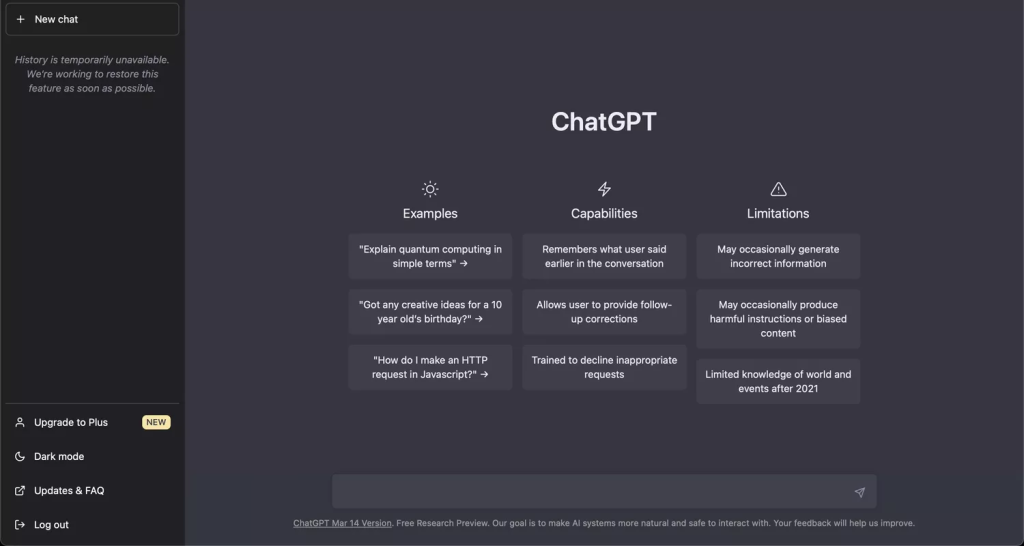
Getting Started
1. Accessing ChatGPT
- Visit a platform delivering ChatGPT services, like OpenAI’s official website.
- Sign up or log in with your credentials.
- Once logged in, you’re ready to start a conversation.
2. Interacting with ChatGPT
- You interact with ChatGPT by typing messages in a text box.
- Clearly describe what you want it to do. For example, instead of saying, “Help me with this,” try, “Write a two-paragraph summary about climate change.”
Everyday Tasks You Can Simplify with ChatGPT
1. Writing Assistance
ChatGPT can help draft emails, create professional letters, or even generate creative content like poems and stories.
- Example:
Prompt: “Write a professional email requesting a meeting to discuss a project update.”
Response: ChatGPT will draft a formal email you can copy, customize, and send.
2. Learning and Research
Use ChatGPT to explain complex concepts in simple terms or summarize articles and reports.
- Example:
Prompt: “Explain quantum physics to a 10-year-old.”
Response: ChatGPT will break down the concept into understandable language.
3. Personal Organization
- Create to-do lists:
Prompt: “Help me create a to-do list for organizing a birthday party.” - Plan meals or weekly schedules:
Prompt: “Suggest a weekly dinner menu for a vegetarian family.”
4. Travel Planning
ChatGPT can assist with creating itineraries, suggesting destinations, and budgeting for trips.
- Example:
Prompt: “Plan a 3-day trip to Paris with a focus on art and history.”
5. Entertainment and Hobbies
Find book recommendations, recipe ideas, or even workout plans.
- Example:
Prompt: “Recommend 5 mystery novels for someone who loved Agatha Christie.”
6. Problem Solving
If it’s troubleshooting a tech issue or figuring out the best way to tackle a project, ChatGPT deliver logical solutions.
- Example:
Prompt: “How can I fix my Wi-Fi connection if it keeps dropping?”
Tips for Getting the Best Results
- Be Clear and Specific
The more precise your question or request, the better the response. Instead of saying, “Plan my week,” say, “Create a weekly schedule for me, including work, gym, and family time.” - Provide Context When Necessary
For tasks like writing or planning, giving details ensures the output is tailored to your needs. For instance, specify if the email should be formal or casual. - Experiment and Iterate
If the first response isn’t exactly what you wanted, refine your prompt. For example, “Make the tone more friendly.” - Ask Follow-up Questions
You can build on ChatGPT’s responses by asking follow-up questions. For instance, “Can you add more details about the morning routine?”
Advantages of Using ChatGPT
- 24/7 Availability: Always ready to assist.
- Multifunctional: Handles diverse tasks like writing, research, and organizing.
- User-Friendly: Accessible even for beginners.
Limitations to Keep in Mind
- Lack of Real-Time Data: ChatGPT’s knowledge is based on information available up until its last training update, meaning it cannot provide real-time information or events that happened after its knowledge cutoff.
- Contextual Understanding: Although ChatGPT can hold conversations, it may sometimes struggle with understanding long-term context in complex conversations or misinterpret ambiguous queries.
- Inability to Perform Tasks Beyond Text: ChatGPT is limited to text-based tasks and cannot interact with external software or perform actions like making phone calls, sending emails, or accessing third-party platforms.
- Potential Biases: As an AI trained on large datasets, ChatGPT may unintentionally reflect biases present in the data, requiring users to critically assess its outputs.
- Over-Reliance on User Input: ChatGPT generates responses based on input it receives, meaning its usefulness heavily depends on how well users phrase their questions or requests. Misleading input may result in inaccurate or irrelevant answers.
- No Real-Time Updates: It may lack the latest news or data.
- Context Sensitivity: Complex or ambiguous queries might require clarification.
Conclusion
ChatGPT is a groundbreaking tool designed to boost productivity by assisting with a wide range of tasks. If you’re managing professional projects, brainstorming ideas, or organizing daily responsibilities, ChatGPT provides instant support and guidance. Its advanced language model can help generate content, answer questions, automate routine tasks, and even deliver creative insights, making it an essential resource for individuals and businesses alike.
With its ability to handle complex queries and provide personalized responses, ChatGPT is transforming how we approach both work and personal tasks. By integrating ChatGPT into your routine, you unlock a world of possibilities. It’s more than just a tool for answering questions; it’s a versatile assistant capable of improving efficiency and making decision-making easier.
Frequently Asked Questions
1. What can I use ChatGPT for in everyday life?
ChatGPT can assist with a variety of tasks, such as drafting emails, creating shopping lists, brainstorming ideas, learning new skills, or even answering general knowledge questions. It’s a versatile tool designed to simplify your day-to-day activities.
2. Is ChatGPT easy to use for beginners?
Absolutely! ChatGPT is user-friendly and designed for people of all skill levels. All you need to do is type your question or task into the chat window, and it will respond with helpful information or suggestions.
3. Can ChatGPT help with professional work?
Yes, ChatGPT is great for professional tasks such as writing reports, summarizing lengthy documents, creating presentations, and even generating innovative ideas for projects. It’s like having a virtual assistant to boost your productivity.
4. Is ChatGPT free, or do I need a subscription?
ChatGPT delivers both free and paid options. The free version is quite robust, but a subscription to ChatGPT Plus provides enhanced features like faster responses and access to the latest updates.
5. How do I get the best results from ChatGPT?
To get the most accurate and helpful responses, be specific and detailed with your prompts. If the initial answer isn’t exactly what you’re looking for, try asking follow-up questions to refine the response further.
