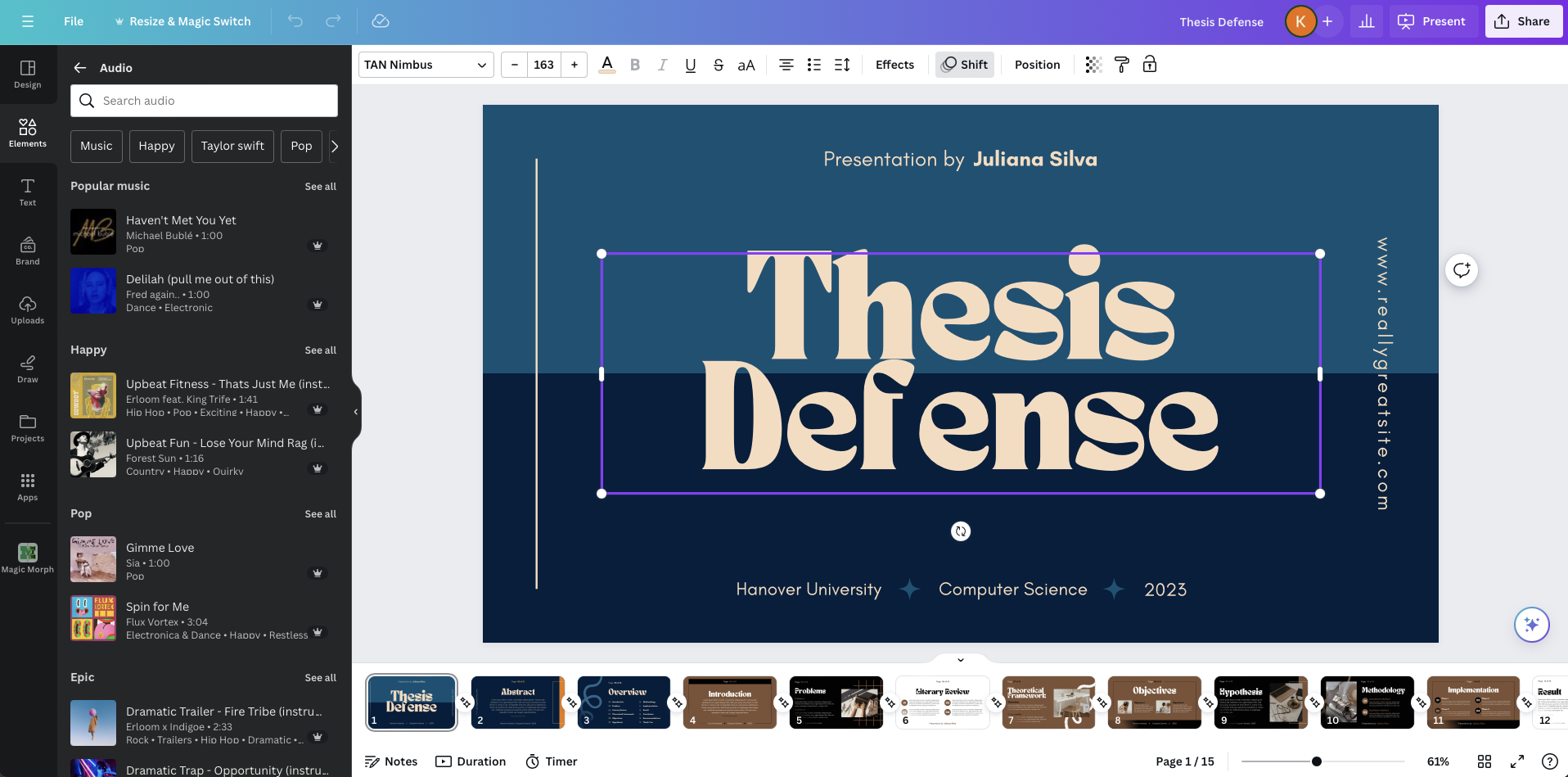Creating visually appealing and impactful presentations is no longer limited to those with expensive software or design skills. Are you looking for tools to help you craft professional presentations without spending a dime? Wondering if you can achieve stunning results without premium tools? You’re in the right place!
This article will explore the best free software for creating presentations to help unleash your creativity and deliver compelling content. If you’re a student, professional, or entrepreneur, these tools are tailored to meet your needs.
Why Use Free Presentation Software?
In today’s digital world, presentations play a crucial role in communication. But why spend money when free tools can offer equally powerful features?
- Cost-Effective: Save your budget for other priorities.
- Ease of Use: Many free tools are beginner-friendly.
- Feature-Rich Options: Advanced features like templates, animations, and multimedia integration are often included.
- Accessibility: Most free software is cloud-based, making it accessible anywhere.
Top Free Software for Creating Stunning Presentations
Here’s a curated list of the best free tools you can use to create stunning presentations:
1. Canva
Best For: Creative and visually appealing slides.
Canva is a versatile design platform with a vast library of templates for presentations. Its drag-and-drop interface makes it incredibly easy to use.
- Key Features:
- Hundreds of customizable templates.
- Access to free icons, images, and fonts.
- Collaborate in real time with team members.
- Pros:
- Beginner-friendly.
- No design skills required.
- Cons:
- Some premium features require payment.
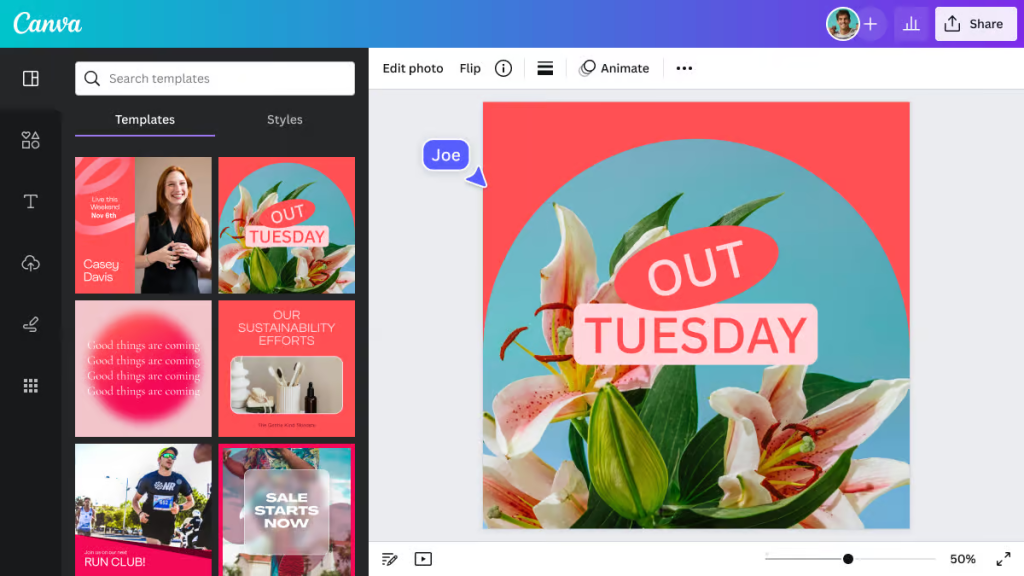
2. Google Slides
Best For: Collaboration and cloud-based presentations.
Google Slides is part of Google Workspace and is a favorite for professionals and students alike.
- Key Features:
- Real-time collaboration.
- Integration with other Google apps.
- Offline editing with Chrome extensions.
- Pros:
- Completely free.
- Easy sharing and access.
- Cons:
- Limited design templates.
3. LibreOffice Impress
Best For: Offline presentations and open-source enthusiasts.
LibreOffice Impress is part of the LibreOffice suite, offering robust tools for creating presentations.
- Key Features:
- Rich animations and slide transitions.
- Compatibility with PowerPoint files.
- Free and open-source.
- Pros:
- Works offline.
- Advanced customization.
- Cons:
- Slightly outdated interface.
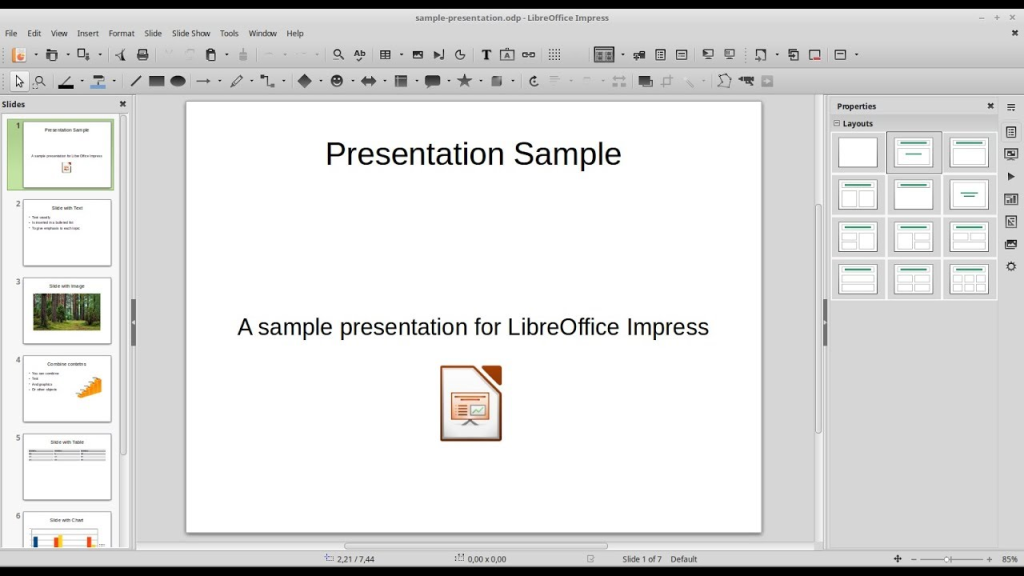
4. Prezi
Best For: Non-linear and dynamic presentations.
Prezi stands out with its zoomable canvas, making your presentations more engaging and interactive.
- Key Features:
- Dynamic transitions and layouts.
- Cloud-based editing.
- Templates for various industries.
- Pros:
- Unique presentation style.
- Perfect for storytelling.
- Cons:
- Free version includes a watermark.
5. Zoho Show
Best For: Business presentations and team collaboration.
Zoho Show is part of the Zoho Office Suite and provides a robust platform for creating professional presentations.
- Key Features:
- Extensive templates and themes.
- Cloud storage and sharing.
- Seamless integration with Zoho apps.
- Pros:
- Ideal for businesses.
- Real-time collaboration.
- Cons:
- Advanced features require a Zoho account.
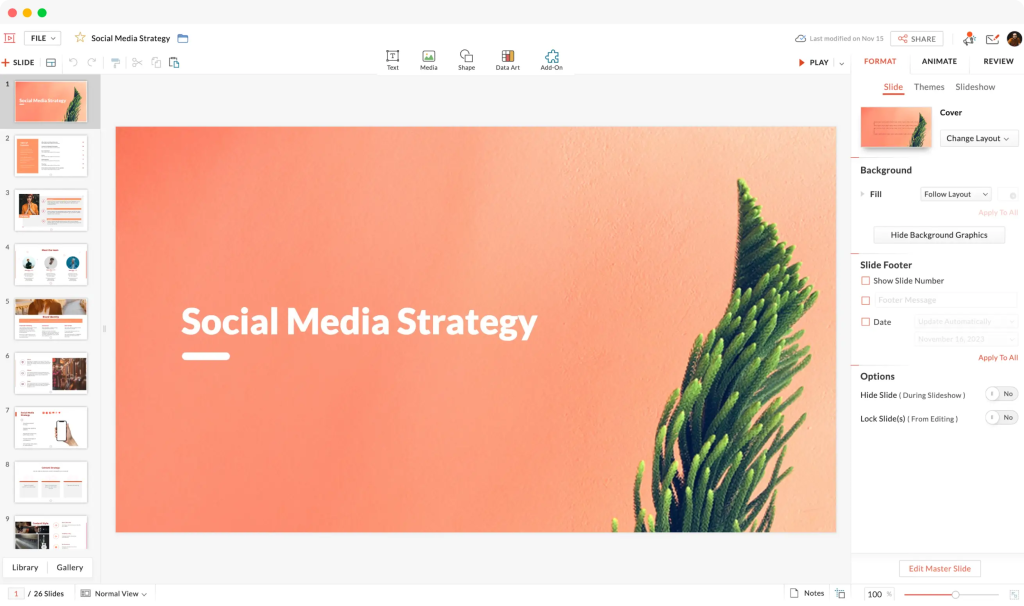
6. Microsoft PowerPoint Online
Best For: Familiarity with PowerPoint.
Microsoft PowerPoint Online is the free, cloud-based version of the popular PowerPoint software.
- Key Features:
- Classic PowerPoint interface.
- Real-time collaboration.
- Integration with OneDrive.
- Pros:
- Easy transition for PowerPoint users.
- Accessible from any device.
- Cons:
- Limited offline capabilities.
How to Choose the Right Presentation Software?
Selecting the best tool depends on your specific needs. Ask yourself:
- What’s your goal? Are you creating a simple slideshow or a highly dynamic presentation?
- Do you need collaboration? Tools like Google Slides are perfect for team projects.
- Are you online or offline? Opt for offline tools like LibreOffice Impress if you don’t have constant internet access.
Tips for Creating Stunning Presentations
Regardless of the software you choose, here are some tips to make your presentations stand out:
- Keep It Simple: Avoid overcrowding slides with text or images.
- Use Visuals Wisely: Incorporate high-quality images and graphics to convey your message.
- Consistent Design: Stick to a cohesive color scheme and font style.
- Engage Your Audience: Use animations and transitions sparingly to maintain interest.
- Practice and Feedback: Rehearse your presentation and gather feedback for improvement.
Benefits of Using Free Presentation Software
- Budget-Friendly: Great for students, startups, and non-profits.
- Wide Range of Options: Cater to diverse needs, from professional to creative.
- User-Friendly Interfaces: Many tools prioritize ease of use.
- Continuous Updates: Cloud-based tools ensure you always have the latest features.
Conclusion
Gone are the days when creating stunning presentations required expensive software. With the abundance of free presentation tools, anyone can craft engaging and professional slides with ease. Whether you prioritize collaboration, design flexibility, or offline capabilities, there’s a perfect tool for you on this list.
So, what are you waiting for? Explore these tools, unleash your creativity, and leave your audience in awe!