Brave Browser stands out for secure and private internet browsing. Unlike traditional browsers that track your every move, Brave prioritizes user privacy without compromising speed or functionality. Brave places a strong emphasis on safeguarding user privacy. It blocks intrusive ads, trackers, and third-party cookies by default, ensuring your online activities remain confidential.
Despite its robust privacy features, Brave does not compromise on performance, delivering a fast and seamless browsing experience. With its focus on transparency and user control, Brave has become the browser of choice for individuals who value their digital freedom and security.
1. What is Brave Browser?
Brave Browser is a free and open-source web browser that defaults to block trackers, ads, and third-party cookies. With its focus on privacy and security, Brave shows a seamless browsing experience while safeguarding your data. Its innovative approach sets it apart from competitors like Chrome and Firefox, making it one of the most secure browsers for online privacy.
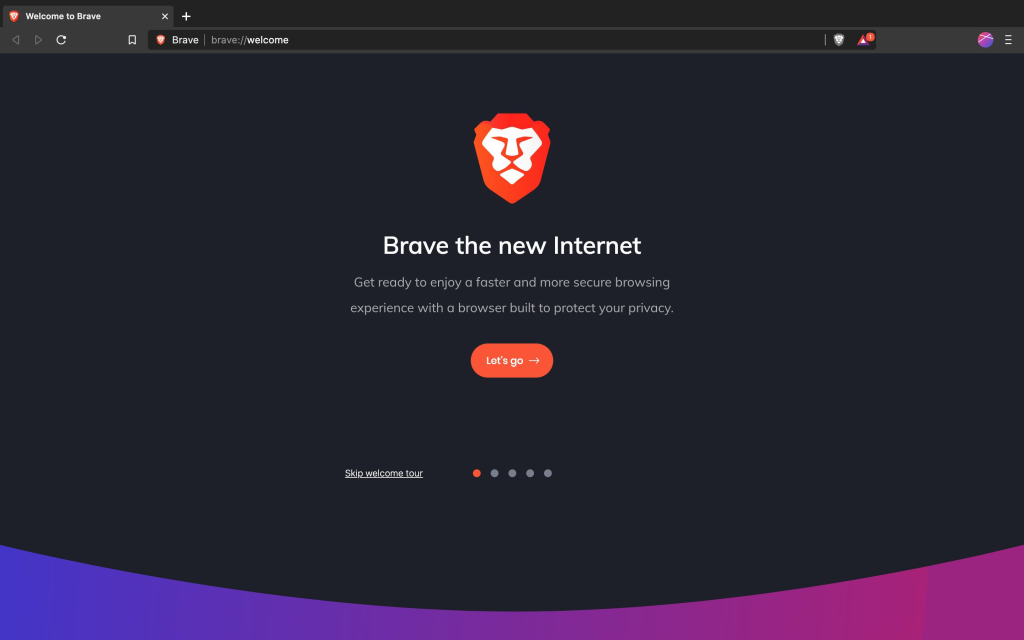
2. Key Privacy Features of Brave Browser
Brave’s privacy-centric features are the cornerstone of its success. Here’s how it ensures your online safety:
Built-In Ad and Tracker Blocking
Brave blocks intrusive ads and trackers by default, meaning websites can’t monitor your behavior or serve personalized ads. This feature also results in faster page loading speeds.
Enhanced HTTPS Security
The HTTPS Everywhere integration ensures that your connections to websites are always secure. Brave automatically upgrades your connection to HTTPS whenever possible, protecting sensitive information from potential cyber threats.
Private Browsing with Tor
Brave shows a private browsing mode powered by Tor for those seeking extra privacy. This feature hides your IP address and encrypts your internet activity, making it virtually impossible for trackers to trace your online presence.
Fingerprinting Protection
Fingerprinting is a sophisticated tracking technique used by websites to identify users. Brave blocks fingerprinting attempts, ensuring your browsing habits can’t be exploited.
Decentralized Syncing
Brave Sync allows you to sync your bookmarks and preferences across devices without compromising privacy. Unlike traditional browsers, Brave uses encryption to ensure your data remains private.
3. How Brave Browser Protects Your Data
Brave’s commitment to data privacy goes beyond blocking trackers and ads. It ensures that your data stays on your device and isn’t shared with advertisers or third parties. Unlike other browsers, Brave doesn’t collect or sell your browsing history, keeping your online activities private.
4. Why Choose Brave Over Other Browsers?
Speed and Efficiency
By blocking ads and trackers, Brave significantly improves page loading times. It’s up to three times faster than Chrome and Safari, making it the fastest privacy-focused browser available today.
Customizable Privacy Settings
Brave gives users complete control over their privacy settings. You can adjust the ad-blocking level, enable or disable scripts, and even choose how websites can interact with your data.
Rewards System
Brave’s excellent Brave Rewards program allows you to earn Basic Attention Tokens (BAT) by viewing privacy-respecting ads. This feature protects your privacy and compensates you for your attention.
No Third-Party Involvement
Unlike browsers that rely on third-party companies, Brave uses its built-in systems to ensure privacy and security.
5. How to Get Started with Brave Browser
Download and Installation
To start using Brave, download it from the official Brave website. Installation is quick and straightforward, and you’ll be up and running in no time.
Configure Privacy Settings
Once installed, explore Brave’s privacy settings to customize your browsing experience. Enable features like tracker blocking, HTTPS Everywhere, and private browsing for maximum security.
Sync Across Devices
Brave Sync securely connects your desktop and mobile devices. If you’re on your phone or computer, your data remains private.
Enable Private Browsing
For added privacy, switch to Brave’s Tor-powered private browsing mode.
Conclusion
Brave Browser redefines secure and private browsing in an era of growing online privacy concerns. It incorporates advanced features such as built-in ad-blocking, fingerprinting protection, and private browsing powered by Tor, all designed to safeguard your digital footprint.
These tools block intrusive ads, prevent websites from tracking your identity through device fingerprinting, and enhance anonymity by routing your browsing through Tor’s encrypted network. With Brave, you can enjoy a seamless browsing experience without sacrificing privacy, making it a standout choice for users who value security and confidentiality online.
Frequently Asked Questions (FAQs)
Q: Is Brave Browser completely free?
Yes, Brave Browser is free to download and use. Its revenue comes from privacy-focused ads and the Brave Rewards program.
Q: Can I use extensions with Brave Browser?
Brave supports most Chrome extensions, allowing users to customize their browsing experience further.
Q: Is Brave safe to use for online banking?
Brave’s HTTPS Everywhere feature ensures that your connection to banking websites is secure.
Q: How does Brave compare to Chrome?
Brave shows better privacy features by default, while Chrome relies heavily on user data for personalized ads.
Q: Does Brave Browser sell my data?
Brave does not sell or share your data with advertisers or third parties.
