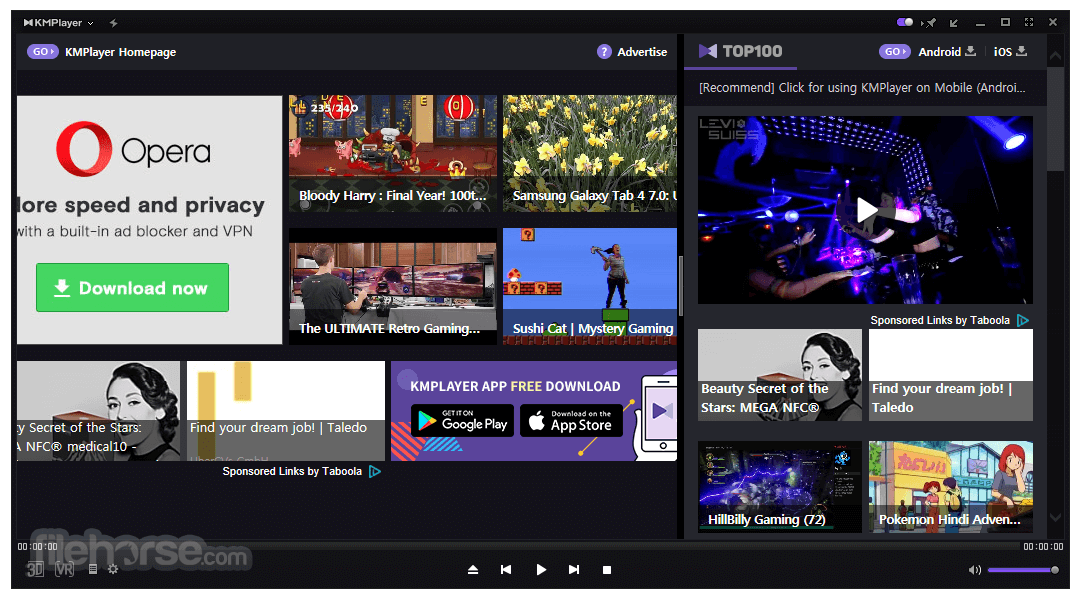KMPlayer is a widely acclaimed multimedia player known for its versatility and extensive format support. One of its strongest features is its ability to handle a vast range of video formats, ensuring seamless playback of virtually any file type. If you’re a casual viewer or a professional working with high-quality videos, KMPlayer has you covered.
This article highlights the best video formats supported by KMPlayer and what makes each format special.
What is KMPlayer?
KMPlayer, or K-Multimedia Player, is a free media player developed by Pandora TV. It is widely known for supporting a vast range of audio and video file formats, including AVI, MP4, MKV, FLV, and more. The player is available for Windows, macOS, and mobile platforms, making it accessible across devices.
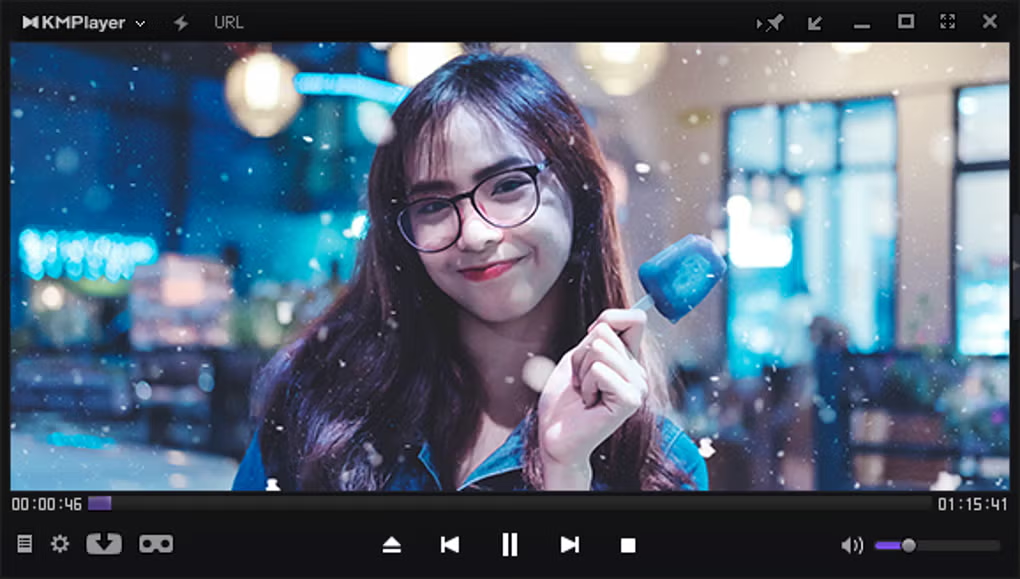
Key Features of KMPlayer
- Wide Format Support
KMPlayer can handle almost any media file type, eliminating the need for additional codecs or converters. From high-definition videos to audio tracks, it plays them all effortlessly. - High-Quality Playback
It supports HD, 4K, and even 8K resolutions, delivering crystal-clear visuals and engaging sound for an unparalleled viewing experience. - Subtitle Management
KMPlayer supports multiple subtitle formats and allows you to adjust their size, color, and position. You can even sync subtitles manually if they are out of sync. - Customizable Interface
The player deliver extensive customization options, allowing you to modify skins, themes, and playback settings to suit your preferences. - Video Capture and Screenshot
KMPlayer enables you to capture video frames or take screenshots during playback, a handy feature for content creators and casual users alike. - Built-in Streaming Support
You can stream online content directly through KMPlayer by entering URLs, making it a convenient choice for watching online videos. - Multilingual Support
The software is available in multiple languages, catering to users worldwide.
How to Use KMPlayer
- Download and Install
Visit the official KMPlayer website.
Download the version compatible with your device and follow the installation instructions. - Open and Play Files
Launch KMPlayer and click the Open File option to select your desired media file.
Drag and drop files directly into the player for quick access. - Customize Settings
Access the settings menu to adjust playback preferences, video effects, or audio equalizers.
Explore the subtitle settings to personalize your viewing experience further. - Stream Online Content
Enter a streaming URL under the Network Streaming option to play videos directly from the internet.
Benefits of Using KMPlayer
Free and Lightweight: It is entirely free to use and consumes minimal system resources.
All-in-One Solution: Handles both video and audio playback across multiple formats.
Enhanced Viewing: Delivers advanced features like 3D playback, VR mode, and high-resolution support.
User-Friendly: Despite its many features, the interface remains intuitive and easy to navigate.
Top Video Formats Supported by KMPlayer
1. MP4 (MPEG-4 Part 14)
- Why it’s popular: MP4 is one of the most commonly used formats due to its high compatibility with devices and platforms. It delivers excellent quality while maintaining relatively small file sizes.
- Best for: Streaming, video sharing, and playback on mobile devices.
2. MKV (Matroska Video)
- Why it’s popular: MKV is an open-source format that supports high-quality videos, multiple audio tracks, and subtitles within a single file.
- Best for: HD movies, TV shows, and videos requiring subtitles or additional audio options.
3. AVI (Audio Video Interleave)
- Why it’s popular: Known for its simplicity, AVI provides great video quality but often results in larger file sizes.
- Best for: Archiving high-quality videos or editing projects.
4. WMV (Windows Media Video)
- Why it’s popular: WMV was developed by Microsoft and is optimized for Windows devices. It provides good compression, making it ideal for streaming.
- Best for: Streaming on Windows platforms or storing smaller video files.
5. FLV (Flash Video)
- Why it’s popular: Frequently used for online video streaming, FLV delivers small file sizes with decent quality, making it efficient for web use.
- Best for: Online video content and older streaming platforms.
6. MOV (QuickTime Movie)
- Why it’s popular: Developed by Apple, MOV is widely used for high-quality video editing and playback, especially on macOS.
- Best for: Professional video editing and viewing on Apple devices.
7. 3GP (3rd Generation Partnership Project)
- Why it’s popular: 3GP is designed for mobile devices, delivering lightweight files that don’t compromise too much on quality.
- Best for: Mobile video sharing and playback.
8. WEBM
- Why it’s popular: WEBM is an open-source format optimized for web-based video playback. It delivers excellent quality with efficient compression.
- Best for: Videos on websites and social media platforms.
9. MPEG (Moving Picture Experts Group)
- Why it’s popular: Known for efficient compression and decent quality, MPEG is a universal format widely supported across devices.
- Best for: Standard-definition videos and older video content.
10. HEVC (H.265)
- Why it’s popular: HEVC delivering better compression and higher quality than its predecessor, H.264, making it perfect for modern high-resolution videos.
- Best for: 4K and 8K videos, saving storage space without sacrificing quality.
Why KMPlayer is Ideal for Multiple Formats
- Codec Independence: KMPlayer has built-in codecs, allowing it to play formats without requiring additional downloads.
- High-Quality Playback: It supports resolutions up to 8K, ensuring a stunning visual experience for all formats.
- Customizable Settings: KMPlayer lets you fine-tune video playback, such as adjusting brightness, contrast, and subtitles for any format.
- User-Friendly: Its simple interface makes it easy to switch between formats without compatibility issues.
Conclusion
KMPlayer is highly regarded for its extensive support of various video formats, making it a versatile media player for users across the globe. It supports commonly used formats like MP4 and MKV, ensuring compatibility with a wide range of videos. KMPlayer can handle specialized formats such as HEVC (High-Efficiency Video Coding) and FLV (Flash Video), which are often used for high-quality videos or streaming.
This broad format support means that no matter the type of video file, users can enjoy smooth playback without worrying about compatibility issues. KMPlayer’s robust tools also optimize the viewing experience, providing clear, high-quality playback for any supported file type.