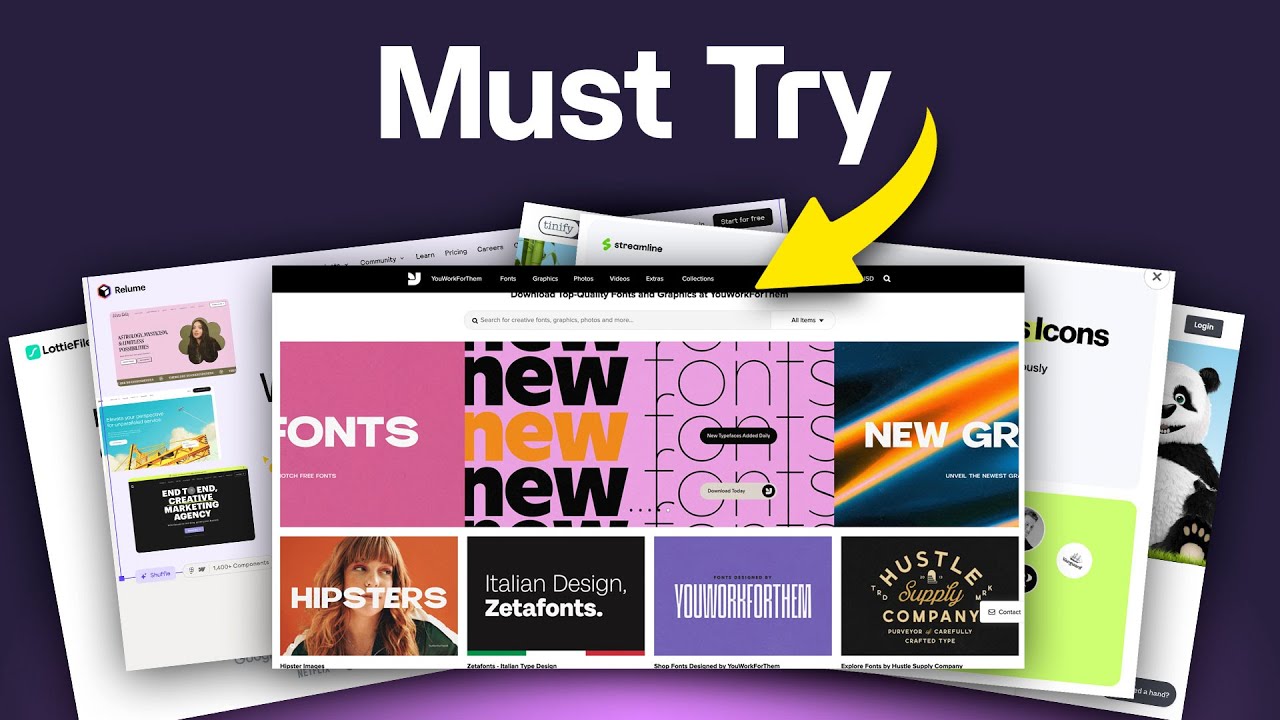In 2025, the design world is teeming with free resources that cater to a wide range of creative needs, assigning designers to produce professional-grade work without any financial investment. These resources include websites delivering high-quality templates, customizable icons, royalty-free images, and intuitive design tools. Many platforms also provide learning opportunities, such as tutorials and community forums, enabling novice and experienced designers to hone their skills.
By leveraging these free assets, designers can experiment with various styles, enhance their creative output, and tackle diverse projects for personal use or professional purposes without compromising quality. This guide highlights the top 10 free resources every designer should know to maximize creativity and productivity.
1. Canva Free Plan
Canva remains one of the most popular free graphic design tools in 2025. Its drag-and-drop interface, combined with thousands of templates, makes creating stunning visuals effortless. You can design everything from social media graphics to business presentations.
Features:
- Free templates for posters, flyers, and social media posts.
- Access to a library of free photos, icons, and fonts.
- Collaboration tools for teams.
Pro Tip: To keep your designs consistent, use the Canvas brand kit feature (available on the free plan).
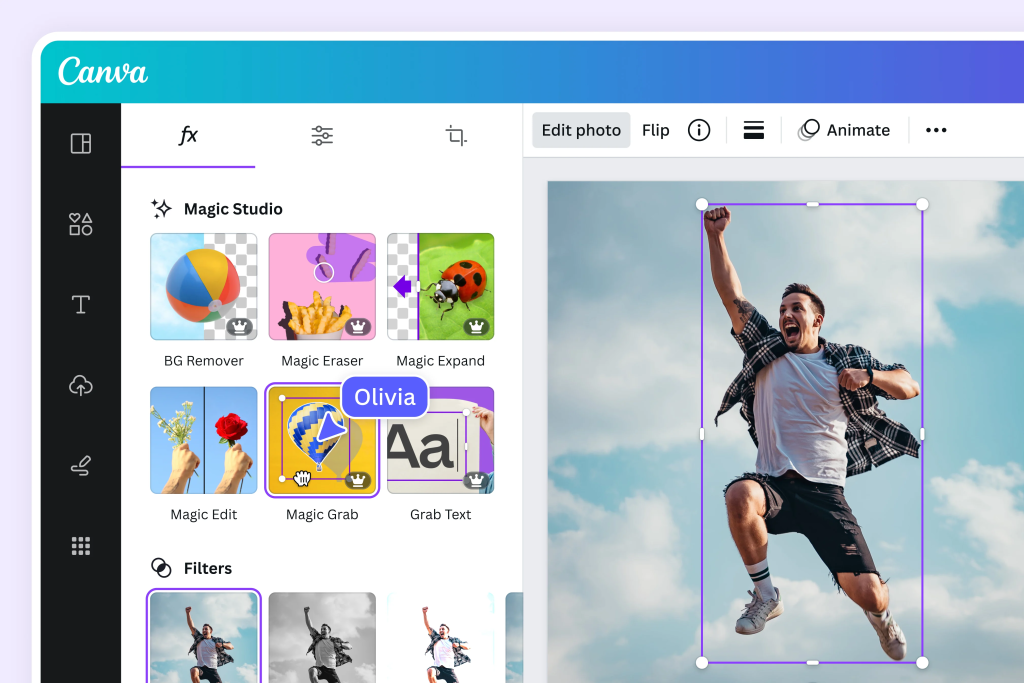
2. Figma
Figma has transformed the way designers collaborate on projects. It’s regarded as the best free design software for UI/UX professionals. The tool allows real-time collaboration, making it ideal for teams working on web or app interfaces.
Features:
- Cloud-based platform for seamless collaboration.
- Extensive library of design plugins.
- The free plan supports unlimited files and two editors.
Pro Tip: Explore Figma’s community section to download free templates and UI kits.
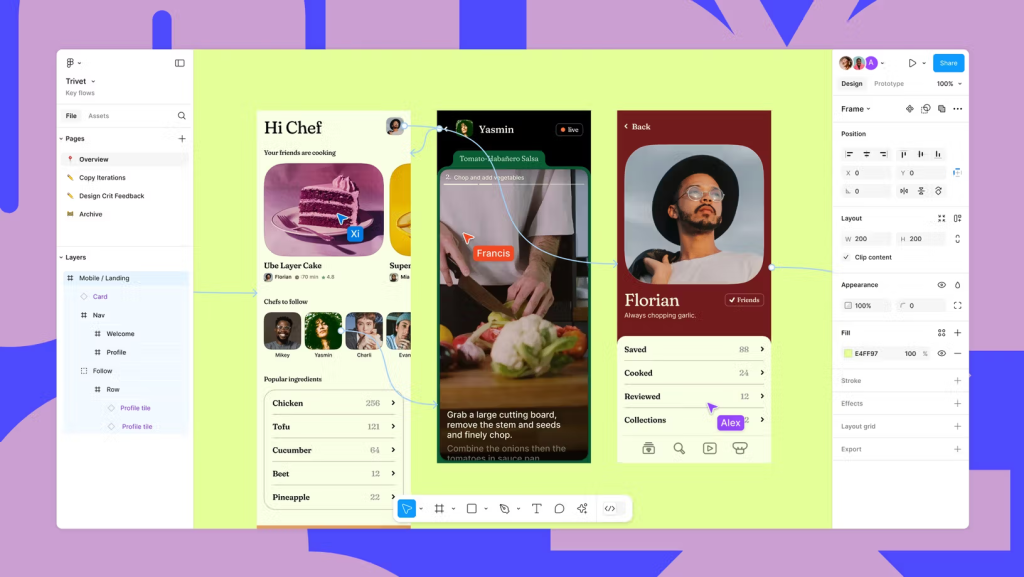
3. Unsplash
Finding high-quality images can be challenging, but Unsplash solves this problem with its massive collection of free stock photos for designers. If you’re creating websites or advertisements, you’ll find stunning visuals that fit your project.
Features:
- Over 3 million free images.
- Photos curated into themed collections.
- No copyright restrictions.
Pro Tip: Use the “Search by color” feature to find images that match your project’s palette.
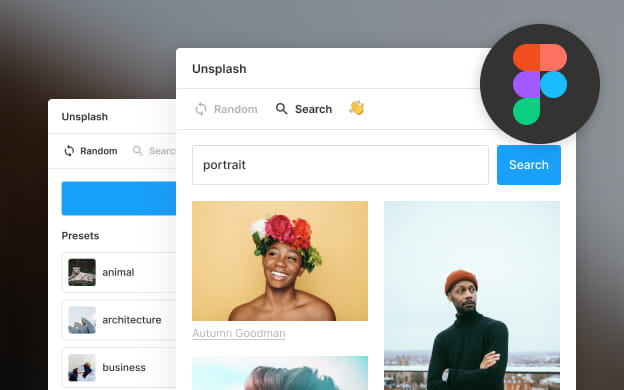
4. Google Fonts
Typography is crucial in design, and Google Fonts provides access to a vast library of free fonts for design projects. With over 1,000 font families, finding something that suits your project’s tone and style is easy.
Features:
- Fonts optimized for web and print use.
- Easy-to-use font pairing tool.
- Free downloads for offline use.
Pro Tip: Pair Google Fonts like Roboto and Lora for a clean and professional look.

5. Pexels
Pexels delivers one of the best free stock video sites for video-based projects in 2025. Along with stock photos, it provides high-resolution videos that can elevate your designs and presentations.
Features:
- Free HD and 4K videos.
- Categories include nature, business, and lifestyle.
- No attribution is required.
Pro Tip: Use Pexels’ videos to create dynamic social media posts and website backgrounds.
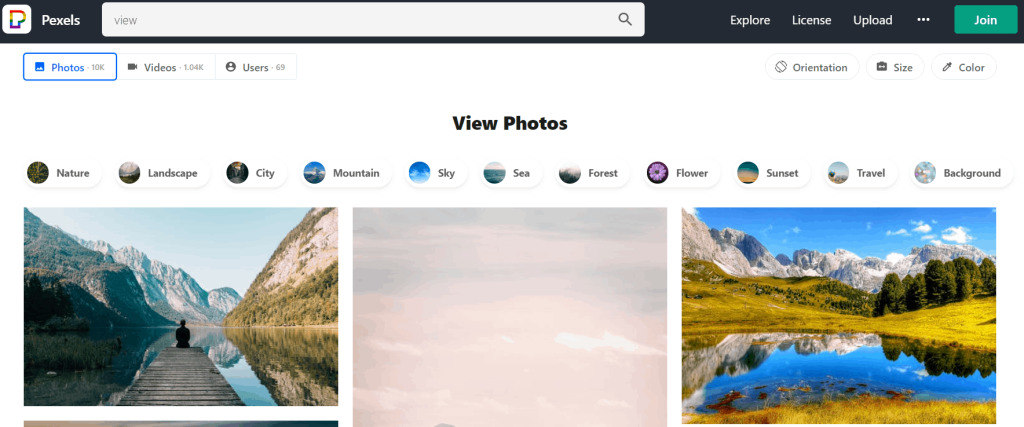
6. Krita
Digital artists will love Krita, an open-source, free digital painting software perfect for illustrations, concept art, and comic creation. Its advanced brush engine and customizable workspace make it a favorite among professionals and hobbyists.
Features:
- Over 100 preloaded brushes.
- Vector and raster tools.
- Supports PSD files.
Pro Tip: Take advantage of Krita’s tutorials to master the software quickly.
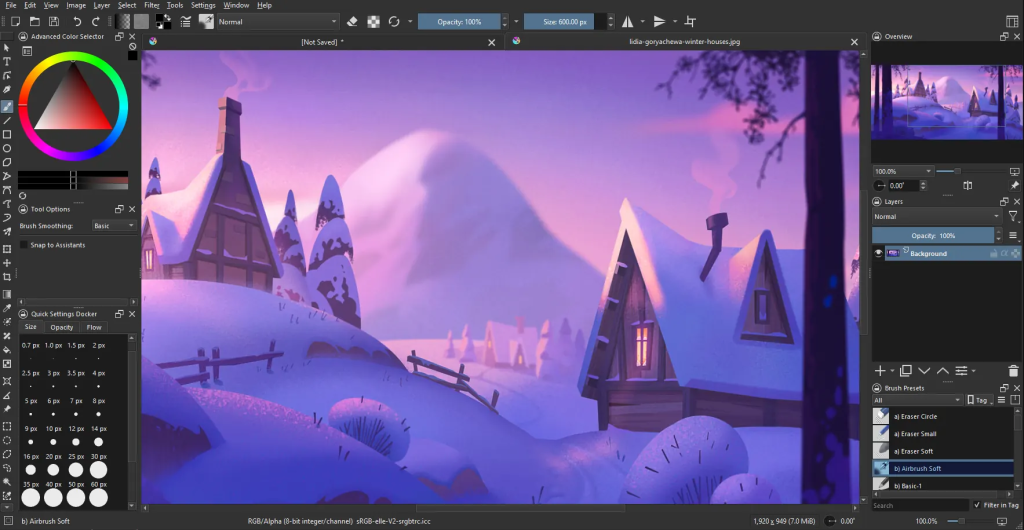
7. Font Awesome
Icons can make or break your design, and Font Awesome delivers one of the most comprehensive free icon libraries for designers. With thousands of icons available, it’s an excellent resource for web and graphic designers.
Features:
- Free solid, regular, and brand icons.
- Scalable vector icons that adjust seamlessly.
- Easy integration with HTML and CSS.
Pro Tip: Use Font Awesome’s CSS toolkit to customize icons effortlessly.
8. Inkscape
Inkscape is the best free vector design software alternative to Adobe Illustrator for those who work with vector graphics. It has features for creating logos, icons, and complex illustrations.
Features:
- Comprehensive vector editing tools.
- Supports SVG, PDF, EPS, and AI formats.
- Open-source and regularly updated.
Pro Tip: Use Inkscape’s node editing tools to create precise curves and shapes.
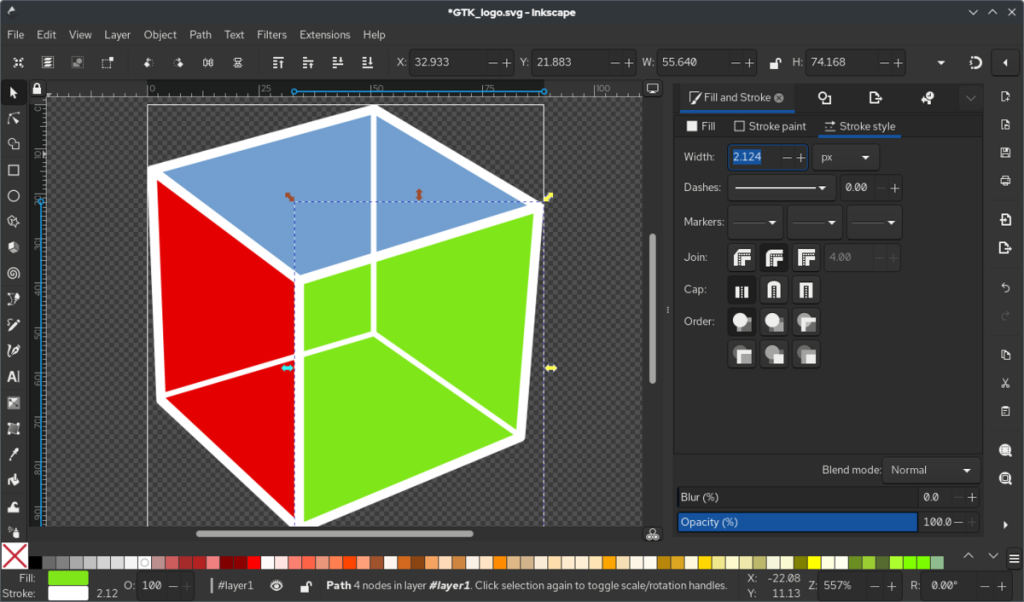
9. Blender
If your design projects involve 3D elements, Blender is a top-tier free 3D modeling software that caters to modeling, animation, and rendering needs. Its robust community ensures a constant stream of tutorials and add-ons.
Features:
- Advanced 3D modeling and sculpting tools.
- Real-time rendering with Eevee.
- Supports VR and AR workflows.
Pro Tip: Use Blender’s library of add-ons to enhance functionality for specific projects.

10. Behance
Showcasing your work is just as important as creating it. Behance is among the best portfolio websites for designers, delivering a platform to share and discover creative projects worldwide.
Features:
- Free portfolio hosting.
- Networking opportunities with other designers.
- Integrated feedback tools.
Pro Tip: Regularly update your Behance portfolio with your best work to attract potential clients or employers.
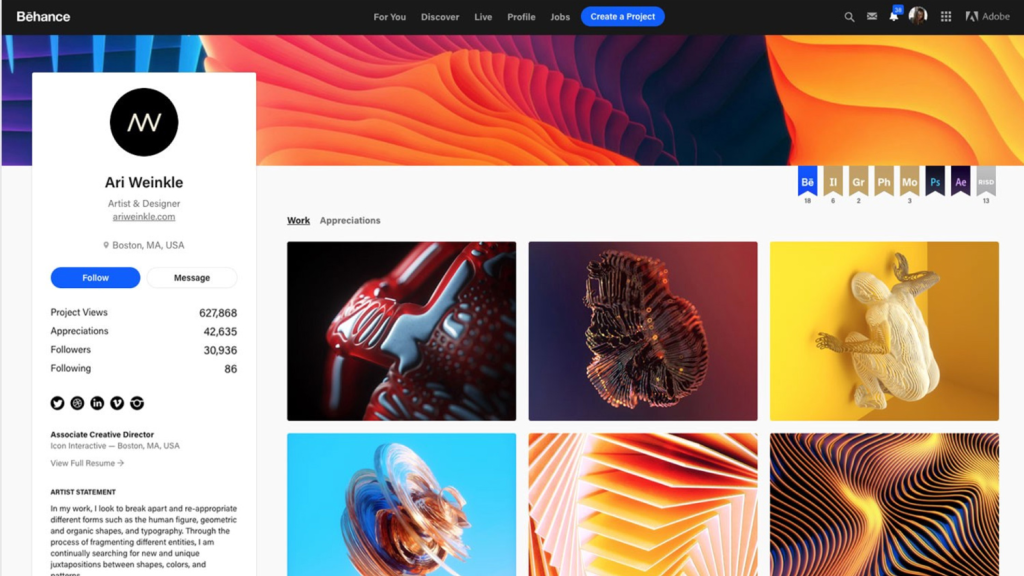
Conclusion
These top 10 free resources for designers in 2025 provide a mix of tools for every creative need, from graphic design to 3D modeling. Leveraging these resources can save costs while delivering professional-grade results. If you’re a seasoned designer or a beginner, these platforms are invaluable additions to your toolkit.
Frequently Asked Questions (FAQs)
1. Can I use free stock photos for commercial purposes?
Most platforms, such as Unsplash and Pexels, allow commercial use, but verifying each image’s licensing terms is essential.
2. Is free design software as good as paid options?
Free design software like Inkscape and Blender can rival paid tools in functionality but may lack certain advanced features or integrations.
3. Where can I find free icons for my projects?
Font, Awesome, and websites like Flaticon deliver extensive libraries of free icons for various design needs.
4. How do I choose the best free design resource?
Consider the type of project, ease of use, and available features. For example, Canva is ideal for quick social media graphics, while Blender is perfect for 3D modeling.
5. Are free 3D modeling tools effective for professional projects?
Blender is a free 3D modeling tool used by professionals worldwide for animation, game design, and visual effects.
6. How can I showcase my design portfolio for free?
Behance and Dribbble are excellent platforms for hosting and sharing your design portfolio at no cost.
7. What’s the best free resource for typography?
Google Fonts delivers a vast library of high-quality free fonts that are easy to integrate into any project.
8. Are free resources updated regularly?
Yes, many free resources, such as Figma and Blender, are maintained and updated regularly to include new features and improvements.
9. Can I use free templates for professional work?
Absolutely! Platforms like Canva and Figma provide professional-grade templates suitable for commercial use. Always check the licensing terms for clarity.