In today’s world, remote work is becoming more common than ever before. With teams spread out across different locations, effective collaboration is essential to keep projects moving forward. Thankfully, there are numerous free tools available to make remote work seamless and productive. This article explores some of the best free tools for remote work collaboration, from communication platforms to project management software.
1. Communication Tools: The Heart of Remote Collaboration
One of the most important aspects of remote work is communication. Without face-to-face interactions, clear and efficient communication tools are a must. Here are some of the best free options:
Slack – For Instant Messaging and Group Chats
Slack is a popular communication tool that’s widely used by remote teams. It offers channels for different topics or projects, direct messaging, and integration with other apps. The free version of Slack provides basic features such as message history, file sharing, and video calls for up to 15 participants. It’s perfect for teams that need quick, organized communication throughout the day.
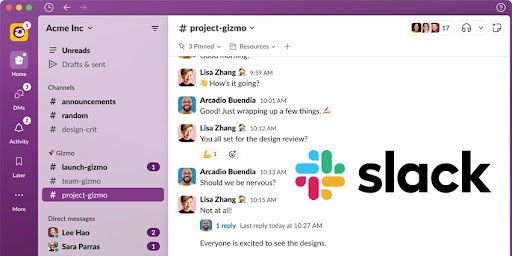
Microsoft Teams – Ideal for Microsoft Users
If your team is already using Microsoft 365, Microsoft Teams is a great tool for communication and collaboration. Teams allows you to send instant messages, hold video meetings, share files, and even collaborate on documents in real-time. The free version of Microsoft Teams includes 60-minute video calls and 5 GB of cloud storage for each user, making it a solid choice for remote teams.
Google Meet – For Video Calls
Google Meet is a reliable tool for video conferencing, especially for teams that are already using Google Workspace (formerly G Suite). The free version allows up to 100 participants and provides features like screen sharing and live captions. It’s a great option for remote teams needing regular meetings with a simple interface.
2. Project Management Tools: Stay Organized and On Track
Managing remote projects can be challenging without the right tools to track tasks, deadlines, and collaboration. These free project management tools are designed to help teams stay organized and aligned on goals.
Trello – A Simple, Visual Project Management Tool
Trello is a popular free tool for organizing tasks using a simple, visual board system. You can create boards for different projects, add cards for specific tasks, and move them through columns such as “To Do,” “In Progress,” and “Completed.” It’s perfect for small teams looking to visualize their workflow and stay on top of project deadlines.
Asana – For Task and Team Management
Asana is another powerful project management tool that allows teams to track tasks, projects, and deadlines. The free version includes task creation, due dates, project timelines, and collaboration features. Asana is ideal for teams that need a simple tool to track progress while keeping everyone in the loop.
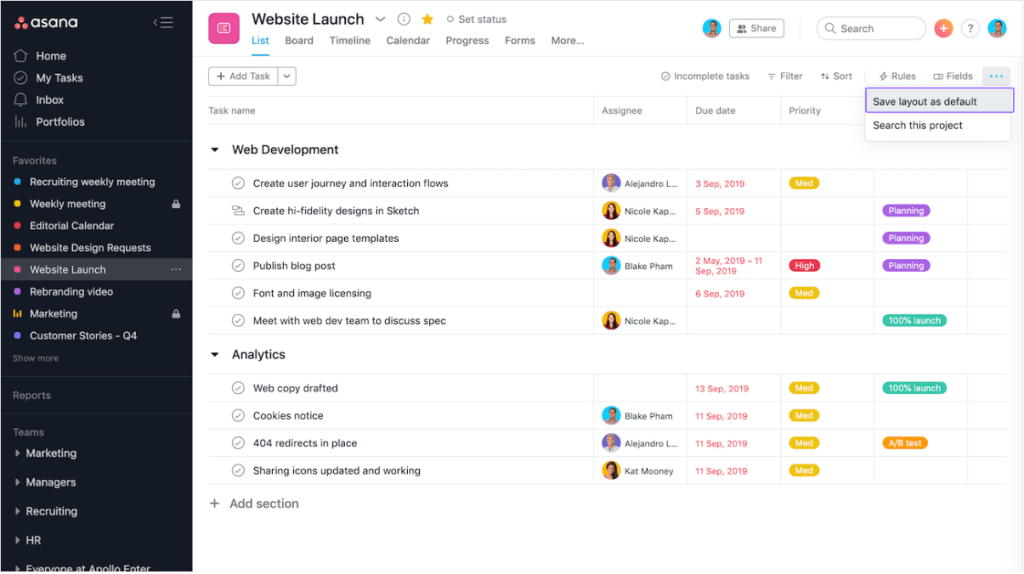
ClickUp – All-in-One Project Management Tool
ClickUp is a comprehensive project management tool that combines task management, time tracking, and document sharing in one place. The free version of ClickUp offers unlimited tasks, integrations, and 100MB of storage. It’s highly customizable, making it suitable for a wide range of teams with different needs.
3. File Sharing and Cloud Storage: Share Files with Ease
Remote teams often need a secure and easy way to share documents and collaborate on files. These free file-sharing tools help ensure everyone has access to the latest documents and can work together on files in real-time.
Google Drive – Store and Share Files with Google’s Cloud Storage
Google Drive is a reliable tool for storing and sharing documents, spreadsheets, and presentations. The free version offers 15 GB of storage, which can be used for files, photos, and emails. With Google Drive, team members can access files from anywhere, and collaborate on them in real-time using Google Docs, Sheets, and Slides.
Dropbox – Simplified Cloud Storage
Dropbox is another excellent cloud storage service that allows users to share files and collaborate on documents. The free version provides 2 GB of storage, which is great for smaller teams or individual projects. Dropbox integrates well with various apps and is simple to use, making it a solid choice for remote teams.

OneDrive – Perfect for Microsoft Users
OneDrive is Microsoft’s cloud storage solution, and it’s ideal for teams that rely on Microsoft Office. The free version offers 5 GB of storage, and it seamlessly integrates with Office apps like Word, Excel, and PowerPoint. With OneDrive, teams can share files, access them from anywhere, and collaborate on documents in real-time.
4. Time Management Tools: Boost Productivity
Time management can be difficult when working remotely. These free tools help remote teams stay focused, manage their time, and track productivity.
Toggl – Time Tracking Made Simple
Toggl is a user-friendly time tracking tool that helps remote teams monitor how long they spend on various tasks. The free version allows unlimited projects and time entries, making it easy to track work hours. With its simple interface, Toggl is great for individuals or small teams who want to track their time without complex features.
RescueTime – For Focus and Productivity
RescueTime is a time management tool designed to help you understand how you spend your time online. The free version provides basic insights into how much time you spend on websites and applications. This tool is great for remote workers looking to improve focus and productivity by identifying time-wasting habits.
5. Virtual Whiteboards and Collaboration: Brainstorm and Plan Together
Virtual whiteboards allow remote teams to brainstorm ideas and plan projects in a creative and collaborative way. These tools simulate the experience of a physical whiteboard, making it easier for teams to work together visually.
Miro – Digital Whiteboard for Team Collaboration
Miro is one of the most popular digital whiteboard tools for remote teams. The free version allows users to create unlimited boards with up to three editable boards at once. It provides various templates for brainstorming, planning, and organizing ideas, and it integrates with popular apps like Slack, Google Drive, and Microsoft Teams.
Jamboard – Google’s Virtual Whiteboard
Jamboard is a free, easy-to-use digital whiteboard tool from Google that integrates with Google Drive. It allows teams to collaborate on ideas by adding notes, images, and drawings to a shared board. Jamboard is simple yet effective, making it a great tool for teams that need to visualize ideas and work together creatively.
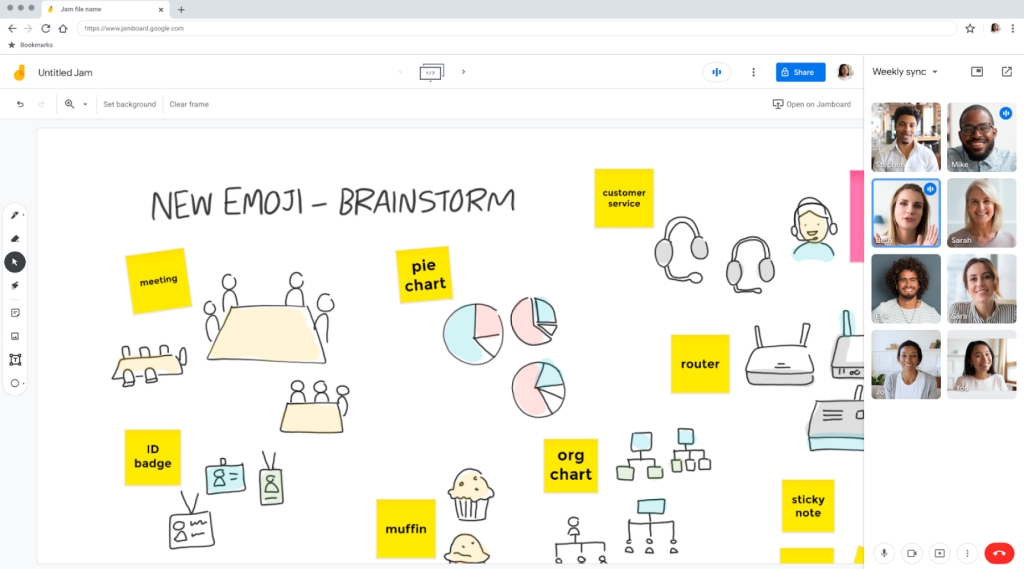
6. Collaboration and Feedback Tools: Get the Input You Need
For remote teams, getting timely feedback and collaborating on documents is essential. These tools help facilitate communication and collaboration around projects, allowing teams to provide and receive feedback quickly.
Figma – Design Collaboration in Real-Time
Figma is a popular tool for remote design collaboration. It allows teams to design interfaces, websites, and graphics together in real-time. The free version offers unlimited cloud storage and can support up to 3 projects. Figma is ideal for remote teams that need to create, edit, and collaborate on design work.
Mural – Visual Collaboration Tool for Brainstorming
Mural is another tool that offers virtual whiteboarding, but it also includes more advanced features for collaboration. It’s great for teams that need to brainstorm ideas, plan strategies, or organize workflows. The free version allows up to 3 editable boards, making it suitable for smaller teams or one-time projects.
Conclusion
Remote work has its challenges, but with the right tools, teams can collaborate effectively, stay organized, and boost productivity. From communication platforms to project management software and file-sharing solutions, there are numerous free tools available to meet the needs of remote workers. By using these tools, remote teams can overcome the barriers of distance and work together seamlessly.
