Graphic design can seem like a challenging field to get into, especially if you don’t have any formal training. But what if there were tools out there that made it easy for anyone to create stunning designs, no matter their experience level? If you’re someone who has always felt that graphic design is out of your reach, this article is for you.
Have you ever thought about designing a poster, social media graphic, or even a logo but didn’t know where to start? Well, there’s good news: free graphic design resources are available, and they are perfect for non-designers like you. In this guide, we’ll explore some of the best free graphic design resources and how you can use them to create professional-looking designs without needing any advanced skills.
Why Graphic Design Matters for Non-Designers
In today’s digital world, visuals are everything. Whether you’re running a blog, a business, or a personal project, having eye-catching graphics can make a huge difference. But not everyone has the time, budget, or expertise to hire a professional designer. That’s where free graphic design resources come in handy. These tools give you access to templates, images, and design elements that can help you create something that looks polished and professional—even if you’re a total beginner.
Can You Really Design Like a Pro Without Being One?
The short answer is yes! While you might not be able to create highly complex designs right away, there are plenty of tools that can help you create beautiful graphics easily. These tools provide pre-made templates, drag-and-drop functionality, and ready-to-use assets, making it simple for you to design something stunning without needing advanced knowledge of graphic design principles.
Best Free Graphic Design Resources for Non-Designers
If you’re ready to dive into the world of graphic design, here’s a list of some of the best free resources that will help you get started without breaking the bank.
1. Canva: The Go-To Tool for Beginners
Canva is one of the most popular free graphic design tools available. It’s user-friendly and offers a huge variety of templates for everything from social media posts to presentations, flyers, and more. The drag-and-drop interface is easy to navigate, and you can customize any template to suit your needs. Even if you’ve never designed anything before, Canva makes it simple to create beautiful graphics in no time.
Key Features:
- Wide range of templates and design assets
- Drag-and-drop functionality
- Free photos, icons, and fonts
- Easy to use for beginners
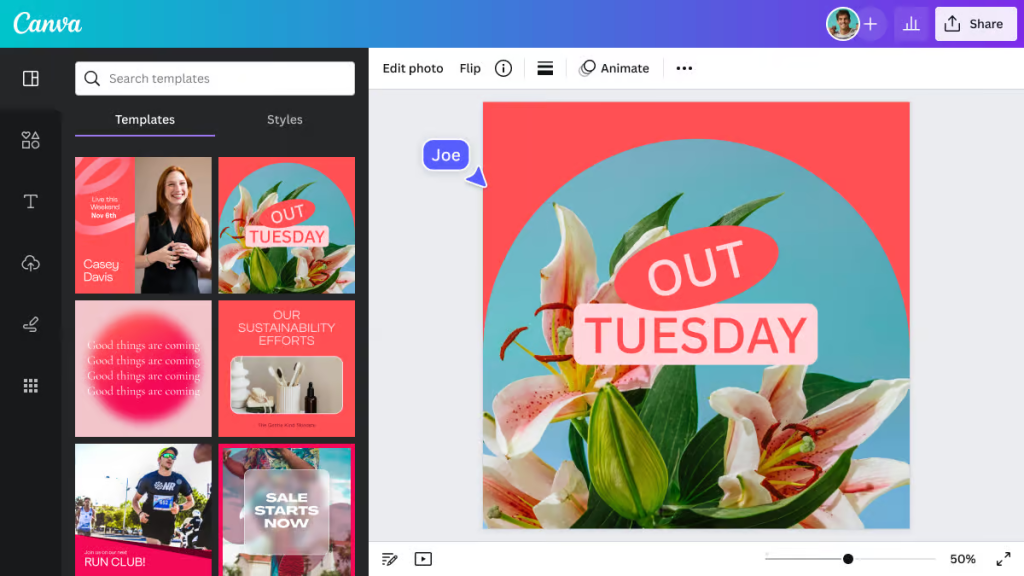
2. Crello: Similar to Canva but With More Animation Options
Crello is another fantastic tool for non-designers. Like Canva, it offers a library of pre-made templates that you can customize. What makes Crello stand out is its collection of animated templates, allowing you to create eye-catching animations for your social media or website. Even with no animation experience, you can create stunning motion graphics that will grab your audience’s attention.
Key Features:
- Animation options
- Large template library
- User-friendly interface
- Free access to design assets
3. Piktochart: Perfect for Infographics and Data Visualization
If you need to create infographics or visual representations of data, Piktochart is a great free resource. It’s designed to help you turn complex data into simple, visually appealing graphics. Whether you’re making a report, a business presentation, or just want to share information in a more engaging way, Piktochart is a powerful tool for beginners.
Key Features:
- Infographic templates
- Data visualization tools
- Easy-to-use drag-and-drop features
- Free library of icons and images
4. Visme: A Versatile Tool for All Kinds of Graphics
Visme is another graphic design tool that offers a free plan with plenty of options for non-designers. It’s great for creating presentations, infographics, reports, and social media graphics. What makes Visme unique is its focus on interactive designs, which can be embedded into websites or shared online to boost engagement.
Key Features:
- Presentation and infographic templates
- Interactive design options
- Built-in stock images and icons
- Easy-to-understand user interface
5. Freepik: A Resource for Vector Graphics and Stock Photos
Freepik is a great resource if you’re looking for high-quality vectors, icons, and stock photos to incorporate into your designs. You can use these elements in tools like Canva or Crello to enhance your creations. While Freepik offers paid plans, you can still access a wealth of free resources with the right attribution.
Key Features:
- Huge library of vectors and stock images
- Free and premium content
- Great for adding professional elements to designs

How to Make the Most of Free Graphic Design Resources
Now that you know about the best free graphic design tools out there, here’s how you can make the most of them.
1. Start with Templates
When you’re just starting out, using templates is a great way to get comfortable with design. Templates provide a solid foundation, and all you need to do is customize them to fit your brand or personal style. The templates offered by tools like Canva and Crello are professionally designed, which means you don’t have to worry about design principles like alignment, spacing, or color theory right away.
2. Use High-Quality Images and Icons
Your designs will look much more polished if you use high-quality images and icons. Many free graphic design tools come with access to free libraries of stock images and icons. Freepik, for example, offers tons of vectors and icons that can help you elevate your designs. Make sure to always use high-resolution images to avoid pixelated graphics.
3. Play Around with Fonts and Colors
Fonts and colors are essential to creating a cohesive and visually appealing design. Many free graphic design tools offer a wide range of fonts and color palettes that you can experiment with. Make sure your fonts are easy to read and choose colors that complement each other. If you’re unsure about color schemes, tools like Canva even offer pre-made color palettes to simplify the process.
4. Experiment and Learn as You Go
The beauty of these tools is that they allow you to experiment without the pressure of creating something perfect. Don’t be afraid to try different styles and layouts. Over time, you’ll start developing an eye for design, and it will become easier to create stunning visuals.
Tips for Improving Your Graphic Design Skills
While using these tools will help you get started, improving your graphic design skills takes time and practice. Here are a few tips to enhance your design abilities:
1. Learn the Basics of Design
Even though these tools make it easy for non-designers to create graphics, it’s still helpful to understand the basics of design. Learning about concepts like contrast, hierarchy, and alignment will help you make better design choices.

2. Follow Design Blogs and Tutorials
There are many blogs and YouTube channels dedicated to teaching graphic design skills. Following these resources will help you stay up to date with design trends and learn new techniques.
3. Get Feedback
As you create more designs, ask for feedback from others. Whether it’s friends, family, or online design communities, constructive criticism can help you improve your work and spot areas for improvement.
Conclusion: Unleashing Your Inner Designer
You don’t need to be a professional graphic designer to create stunning visuals. With the wide variety of free graphic design resources available today, anyone can create beautiful designs, even without any prior experience. Whether you’re looking to design social media posts, logos, or infographics, there’s a tool out there that can help you bring your vision to life.
So, why wait? Dive into these free graphic design resources and start creating today. Who knows? You might discover a hidden talent for design that you never knew you had.
