In today’s digital world, managing social media has become essential for businesses, creators, and even personal brands. But do you ever feel overwhelmed by the sheer number of platforms, tasks, and strategies? Are you looking for cost-effective ways to manage your social media presence without sacrificing quality? Luckily, free tools can help you streamline your social media management and achieve excellent results.
This guide explores how to effectively use free tools to simplify social media management, save time, and boost engagement.
Why Social Media Management Matters
Social media is no longer just for fun; it’s a powerful business tool. Whether you’re running a startup, a small business, or managing a personal brand, social media:
- Builds Awareness: It helps people discover your brand.
- Drives Engagement: Creates a connection with your audience.
- Boosts Conversions: Turns followers into customers or clients.
But with multiple platforms and various tasks like content creation, scheduling, analytics, and monitoring, it can quickly become overwhelming. This is where free tools can come in handy.
Key Challenges in Social Media Management
Before diving into the tools, let’s identify some common challenges:
- Time-Consuming Tasks: Regular posting, replying to comments, and analyzing performance can eat up hours.
- Inconsistent Posting: Not posting regularly can hurt your growth.
- Limited Budget: Many individuals and small businesses can’t afford premium tools.
- Difficulty Tracking Metrics: Understanding what works and what doesn’t is crucial but often confusing.
Free social media tools help overcome these challenges by automating repetitive tasks and providing insights.
Top Free Tools for Social Media Management
Let’s explore the best free tools available to make your social media management effective and stress-free.
1. Canva: Free Graphic Design Made Easy
Best For: Content Creation
Do you want to create eye-catching posts, stories, or banners without hiring a designer? Canva is your go-to tool. Its drag-and-drop interface, free templates, and library of stock photos make it beginner-friendly.
Features:
- Free templates for every platform
- Easy resizing for different social media formats
- Access to free icons, graphics, and fonts
2. Buffer: Simplify Scheduling
Best For: Post Scheduling
Buffer is a popular tool for scheduling posts in advance. The free version allows you to manage three social accounts and schedule up to 10 posts per account.
Features:
- Visual calendar for scheduling
- Analytics for basic performance tracking
- Browser extension for quick sharing
3. Hootsuite: All-in-One Management
Best For: Multi-Platform Management
Hootsuite’s free version is perfect for small-scale management. It supports scheduling, basic analytics, and engagement tracking.
Features:
- Integration with multiple platforms
- Scheduled post limit in the free plan
- Performance metrics for posts
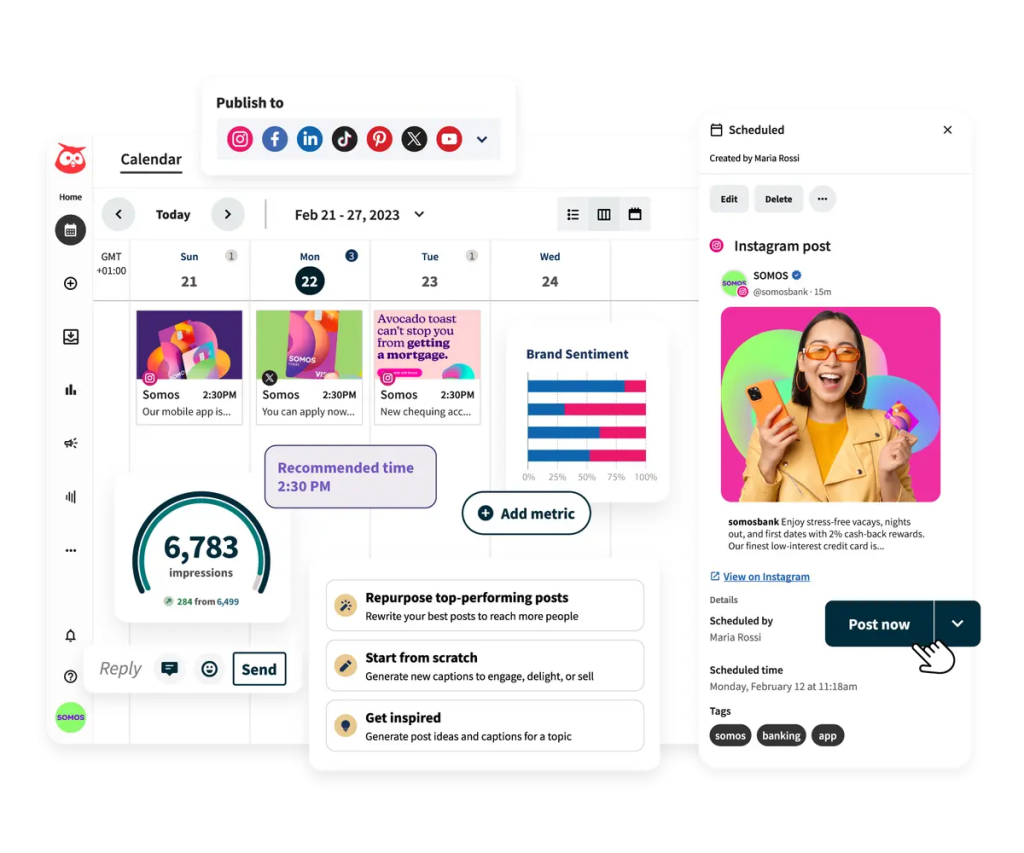
4. Google Analytics: Tracking Website Traffic from Social Media
Best For: Social Media Analytics
If you’re driving traffic to your website through social media, Google Analytics is a must-have. It helps you understand where your visitors come from and how they interact with your site.
Features:
- Tracks traffic sources
- Identifies high-performing social media channels
- Monitors user behavior on your site
5. Trello: Stay Organized with Your Content Plan
Best For: Content Planning
Planning is critical for effective social media management. Trello helps you create boards, cards, and lists to organize your content ideas and posting schedule.
Features:
- Customizable boards for campaigns
- Team collaboration features
- Checklists to track progress
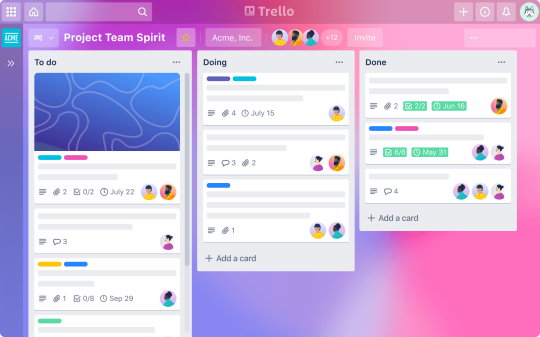
How to Use Free Tools Effectively
Using free tools effectively is about combining them to create a smooth workflow. Here’s a step-by-step process:
Step 1: Plan Your Content
Use tools like Trello to brainstorm and organize content ideas. Create a calendar with planned posts, topics, and formats.
Step 2: Design Stunning Visuals
Use Canva to create custom designs for each platform. Consistent branding helps build recognition.
Step 3: Schedule and Automate
Schedule your posts using Buffer or Hootsuite. Automation saves time and ensures you stay consistent.
Step 4: Monitor and Analyze Performance
Track metrics with Google Analytics and the in-app analytics of Buffer or Hootsuite. Adjust your strategy based on what works.
Benefits of Using Free Tools
Using free tools offers several advantages, such as:
- Cost-Effective: Perfect for startups and small businesses with limited budgets.
- Time-Saving: Automation frees you up for other tasks.
- Improved Consistency: Scheduling ensures regular posting.
- Enhanced Strategy: Analytics provide actionable insights.
Conclusion: Make Social Media Management a Breeze
Managing social media doesn’t have to be stressful or expensive. With the right free tools, you can save time, stay consistent, and engage your audience effectively. Start with tools like Canva, Buffer, and Trello to transform your social media strategy today.
Which of these tools will you try first? Let us know your thoughts and share your social media success stories!
