Discord has evolved far beyond its roots as a niche tool for gamers, becoming a robust communication platform for communities, businesses, and content creators. Its versatility lies in its customizable features servers can be customized to fit any need, if for casual conversations, professional collaboration, or educational purposes. From text, voice, and video chats to live streaming, screen sharing, and the ability to integrate bots, Discord delivers an extensive set of tools to engage with others in real time. The platform’s flexible permissions and roles allow users to create highly structured communities, with options for private channels, moderation, and event management.
For businesses, Discord serves as a virtual office, delivering voice channels for meetings, file sharing for collaboration, and direct messaging for team communication. Content creators can easily connect with their audiences, using Discord to foster a sense of community with exclusive channels, live Q&As, and event hosting.
What is Discord?
Discord is a free, all-in-one communication platform designed for creating and managing communities. Initially popular among gamers, Discord has expanded its reach to serve a wide variety of users, including content creators, educators, professionals, and hobbyists. It allows users to communicate via text, voice, and video in real-time, making it an ideal tool for both casual conversations and more structured group interactions.
The platform is built around servers, which act as virtual spaces for people to gather around specific topics, interests, or goals. Inside each server, users can create multiple channels for organizing conversations.
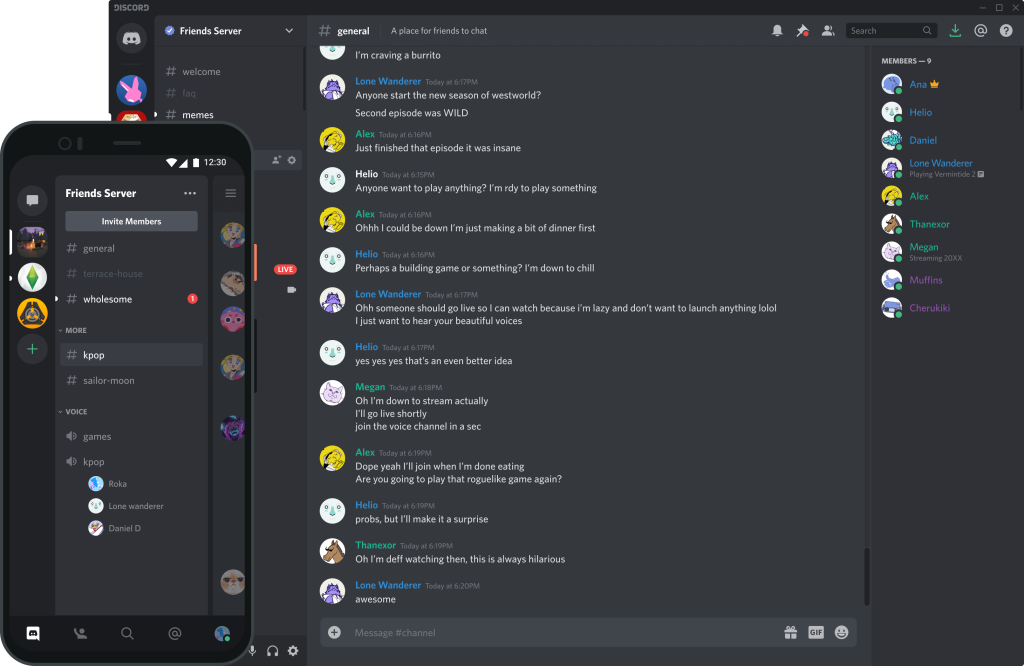
1. Ideal Voice, Video, and Text Communication
Discord provides an ideal mix of communication options, from text messaging to voice and video calls. Its high-quality audio and video make it ideal for casual hangouts, professional meetings, and even live-streaming events.
Why It Stands Out:
Unlike traditional chat apps, Discord allows you to create voice channels where users can join and leave freely, fostering organic conversations. Video calling with screen-sharing further enhances collaboration.
Example Use Case:
You can host a virtual gaming session, stream your gameplay, and chat with your friends all within a single platform.
2. Customizable Servers
Discord’s servers act as virtual hubs where communities gather. These servers are highly customizable, allowing creators to design special spaces with channels, roles, and permissions customized to their needs.
Why It’s Special:
With a mix of public and private servers, Discord supports communities of all sizes, from global fan bases to tight-knit friend groups. You can create topic-specific channels, assign moderator roles, and set rules for your server.
Example Use Case:
A server dedicated to a favorite TV show can have separate channels for episode discussions, fan art sharing, and trivia games.
3. Bots and Automation
Discord’s bot ecosystem enhances functionality, bringing features like music playback, moderation, games, and analytics to servers. Bots automate repetitive tasks, saving time and making servers more interactive.
Why It’s Useful:
Bots like MEE6 or Dyno help with moderation by managing spam or assigning roles automatically. Other bots, such as Groovy, add fun features like music streaming directly into voice channels.
Example Use Case:
A study group server can use bots to create polls, remind members of upcoming deadlines, or play background study music.
4. Nitro Subscription
Discord Nitro is a premium subscription that unlocks enhanced features such as higher-quality video streaming, custom emojis, increased upload limits, and profile personalization options.
Why It’s Worth It:
Nitro enhances both personal and server experiences, making it ideal for heavy users or those managing large communities. Custom emojis and animated avatars bring a personal touch, while higher upload limits are perfect for sharing large files.
Example Use Case:
Content creators can share high-resolution videos and personalized reactions using Nitro’s exclusive features.
5. Community Events and Stage Channels
Discord enables communities to host live events and discussions through Stage Channels. These are designed for larger audiences where speakers address listeners, much like a virtual panel or podcast.
Why It’s Exciting:
Stage Channels deliver a structured way to manage live Q&A sessions, AMAs (Ask Me Anything), or workshops, bridging the gap between casual chat and professional events.
Example Use Case:
A game developer can host a live Q&A session with fans, discussing updates and answering questions directly.
6. Cross-Platform Availability
Discord runs seamlessly on multiple platforms, including Windows, macOS, Linux, iOS, Android, and even web browsers. This ensures users stay connected no matter what device they’re using.
Why It’s Important:
Cross-platform compatibility makes it easy to switch between devices, if you’re on the go with a smartphone or at home on a desktop.
Example Use Case:
Start a voice call on your PC while gaming and continue the conversation on your phone when you step out.
7. Privacy and Security Features
Discord takes privacy seriously, delivering features like server moderation tools, user blocking, and two-factor authentication (2FA). Private servers and encrypted messages ensure users have control over their data.
Why It’s Reassuring:
This makes Discord suitable for professional environments and private communities, where secure communication is a priority.
Example Use Case:
Businesses can use private servers for team collaboration while ensuring sensitive information remains protected.
8. Integration with Third-Party Apps
Discord integrates seamlessly with popular apps like Spotify, YouTube, and Twitch, enhancing its functionality. These integrations allow users to share content, stream, or display their activity on their profile.
Why It’s Versatile:
App integrations bridge the gap between Discord and other tools, creating a centralized hub for users to connect and share content.
Example Use Case:
Streamers can display their Twitch activity on Discord, encouraging server members to tune into their streams.
9. Gamification and Customization with Roles
Roles in Discord allow server admins to gamify the experience by granting users specific permissions or cosmetic badges. These roles can also help organize and manage large communities effectively.
Why It’s Engaging:
Roles add a layer of personalization and hierarchy, motivating users to engage with the community to earn special titles or privileges.
Example Use Case:
A fan server can reward members with exclusive roles for participating in community events or contributing fan art.
10. Beyond Gaming Professional and Educational Use
Discord has expanded its reach beyond gaming, becoming a powerful tool for remote work, online learning, and collaborative projects. With text, voice, and video features, it’s suitable for diverse professional and educational needs.
Why It’s Versatile:
Features like screen-sharing, file-sharing, and video conferencing make Discord a viable alternative to traditional platforms like Zoom or Microsoft Teams.
Example Use Case:
A teacher can create a Discord server for their class, organizing channels for discussions, assignments, and live lectures.
Conclusion
Discord is far more than just a chat app; it’s a dynamic platform designed to bring people together in a variety of settings. Originally popular among gamers for its high-quality voice, video, and text chat capabilities, Discord has since evolved into a versatile tool for communities, content creators, professionals, and educators.
For gamers, it delivers a ideal way to communicate during gameplay, but it also provides features like screen sharing, live streaming, and integration with gaming platforms such as Twitch. For communities, Discord servers can be customized with different channels, roles, and bots, allowing groups to organize discussions, events, and activities in a structured way.
Discord has become an essential tool for professional teams, remote workers, and educators. With its voice channels, file-sharing capabilities, and robust moderation tools, it’s easy to collaborate and communicate in real-time, if for team projects, brainstorming sessions, or remote meetings.
Frequently Asked Questions
1. What is Discord?
Discord is a free communication platform that supports text, voice, and video chat. Originally created for gamers, it has evolved to serve a wide range of users, including communities, businesses, and educational groups.
2. Is Discord free to use?
Yes, Discord is free to use. It offers a variety of features at no cost, though premium options like Discord Nitro are available for enhanced functionality.
3. What is a Discord server?
A Discord server is a virtual space where communities gather. It can be customized with channels for text, voice, or video, and allows for roles and permissions to organize and manage the group effectively.
4. Who can use Discord?
Anyone can use Discord. It is popular among gamers, content creators, students, educators, businesses, and hobbyists for communication and collaboration.
5. What is Discord Nitro?
Discord Nitro is a subscription service that provides additional features such as higher-quality video streaming, custom and animated emojis, larger file upload limits, and more customization options.
6. Can I use Discord on my phone?
Yes, Discord is available on mobile devices for both iOS and Android. It also works on desktops (Windows, macOS, Linux) and web browsers.
7. Is Discord safe for kids?
Discord has safety features like private servers, parental controls, and user blocking. However, parental supervision is recommended as Discord hosts public servers and may contain content unsuitable for children.
8. Can I use Discord for work?
Yes, Discord is suitable for work. Features like voice and video calls, screen-sharing, and file-sharing make it a practical tool for remote teams and project collaboration.
9. What are bots in Discord?
Bots are automated programs that add functionality to a server. They can handle tasks like moderation, play music, manage games, and more. Popular bots include MEE6, Dyno, and Carl-bot.
10. How do roles work in Discord?
Roles are used to assign permissions and manage members in a server. They can also be customized to create gamified experiences or grant users specific privileges.
11. Can I stream on Discord?
Yes, Discord supports live streaming within servers. You can share your screen, stream gameplay, or host live events using voice or video channels.
